Encryption and Security in Cloud File Sharing: Keeping Your Data Safe
In the modern digital landscape, cloud file sharing has revolutionized the way we store and access data. With just a few clicks, we can share files across the globe, enabling seamless collaboration and productivity. However, this ease of use comes with its own set of challenges, particularly related to the security and privacy of our data. Enter encryption – the indispensable technology that ensures our shared files remain secure. In this post, we’ll dive into how encryption enhances security in cloud file sharing and explore best practices to keep your data safe.
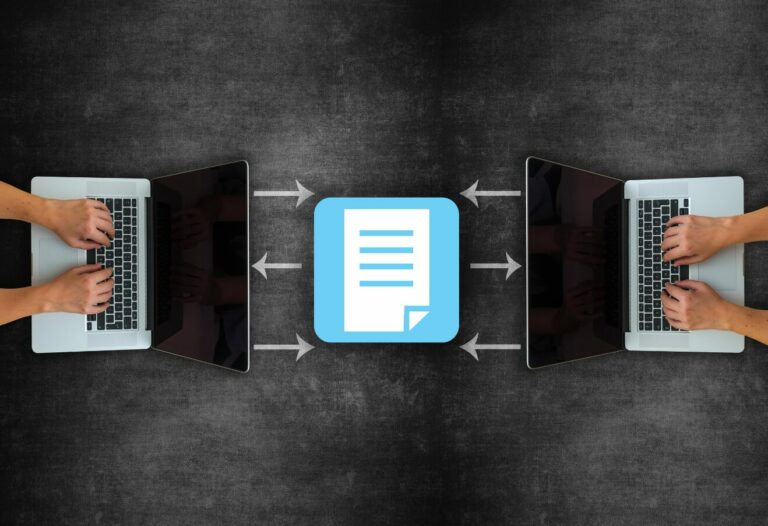
Understanding Encryption: The Basics
Before we delve into how encryption works in the context of cloud file sharing, it’s crucial to grasp the basic concept of encryption. At its core, encryption is the process of converting data into a code to prevent unauthorized access. This encrypted data can only be decrypted and read by someone who has the correct decryption key.
Types of Encryption
Encryption comes in various forms, but the two primary types are:
- Symmetric Encryption: A single key is used for both encryption and decryption. This method is fast but requires secure key management.
- Asymmetric Encryption: Involves a pair of keys – a public key for encryption and a private key for decryption. This method is more secure but slower.
Both types play a vital role in securing data in transit and at rest, making them essential for cloud file sharing.
How Encryption Enhances Cloud File Sharing Security
When you upload a file to a cloud service, several layers of encryption work together to ensure that your data remains secure:
End-to-End Encryption
End-to-end encryption (E2EE) is a particularly robust security measure. It ensures that data is encrypted on the sender’s device and only decrypted on the recipient’s device. This means that not even the cloud service provider can access the contents of your files. Popular services like Signal and WhatsApp claim to use E2EE to protect messages and file transfers.
Transport Layer Security (TLS)
TLS is a cryptographic protocol that provides privacy and data integrity between two communicating applications. When you upload or download a file, TLS ensures that the transmission remains secure, protecting against eavesdropping and tampering. Essentially, TLS acts as a safeguard for data while it’s in transit between your device and the cloud server.
Encryption at Rest
Once your files reach the cloud server, encryption at rest takes over. This method encrypts data stored on the server’s disk, ensuring that even if the server itself is breached, the data remains unreadable. Cloud providers use sophisticated algorithms like Advanced Encryption Standard (AES) to encrypt data at rest.
Best Practices for Secure Cloud File Sharing
While encryption substantially enhances security, it’s essential to adopt best practices to maximize your cloud file sharing safety:
Choose a Reliable Cloud Service Provider
Not all cloud service providers offer the same level of security. Prioritize providers that demonstrate robust encryption standards, transparent privacy policies, and regular security audits. Services like Google Drive, Dropbox, and OneDrive are popular and reputable choices, but ensure to review their security features before committing.
Enable Two-Factor Authentication (2FA)
2FA adds an extra layer of security by requiring two forms of authentication before granting access to your cloud account. This significantly reduces the risk of unauthorized access, even if someone obtains your password. Setup 2FA via your cloud provider’s security settings.
Use Strong, Unique Passwords
A strong password is your first line of defense. Avoid using easily guessable passwords and consider using a password manager to generate and store complex passwords. Password managers like LastPass and Dashlane offer secure vaults for all your passwords.
Regularly Update Software and Systems
Outdated software is one of the most common entry points for cyber attacks. Ensure that your devices, cloud services, and any related applications are always up-to-date with the latest security patches and updates.
Regularly Back Up Your Data
While encryption helps prevent unauthorized access, it doesn’t protect against data loss. Regular backups ensure that you can recover your files in case of accidental deletion, ransomware attacks, or other types of data loss. Consider combining local backups with additional cloud backups for added security.
Conclusion: Stay Proactive and Secure
In our interconnected world, cloud file sharing is an invaluable tool that can significantly enhance productivity and collaboration. However, it’s crucial to approach it with a security-first mindset. By understanding and implementing robust encryption techniques, along with the best practices outlined above, you can ensure that your data remains secure and private.
As technology evolves, so do the methods of cybercriminals. Continually educating yourself about new security measures and staying proactive is key to safeguarding your digital assets. Dive deeper into the world of encryption and security, and always stay one step ahead!
For more information on encryption and cybersecurity, check out this comprehensive guide on encryption on Wikipedia.


