This is a method for canceling your existing subscription of every plan.
Let’s get the canceling done!
To cancel a subscription, just go to the Cloud Storage and once you login click on the top right circle icon and then on Billing.
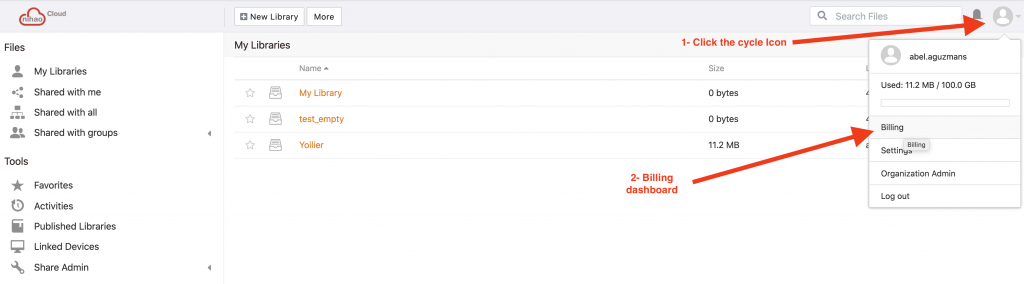
Once you are in the billing dashboard. Then go to the cancel button depending of the plan click cancel and follow instructions.
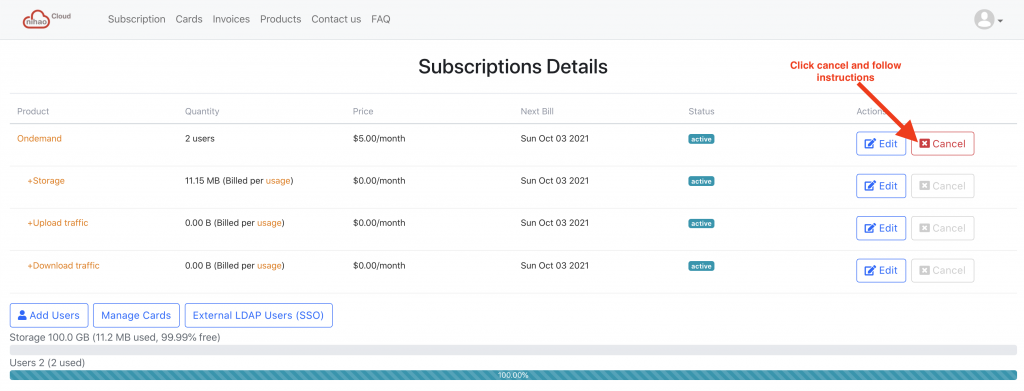
Finally if the system tells you it can not cancel or delete the subscription it should give you a clear reason. Like for instance your account still has other user. This means you need to go to the Administration dashboard instead of the billing dashboard. There on the admin side you should delete all other users. This will cause their information to be lost, so make sure you know what you are doing. Once cancelled the plan will go back to the free version (Personal Free).
You can always contact us if you need further assistance!
