Welcome Back!
Welcome back, tech enthusiasts! In our previous posts, we explored the foundational steps and advanced techniques for deploying Kubernetes clusters on AWS EKS using Terraform. If you missed those, check out our introductory guide here and our advanced techniques here. Today, we’re diving deeper into ensuring our EKS deployment is as robust and scalable as possible. Buckle up—this is going to be informative and fun!
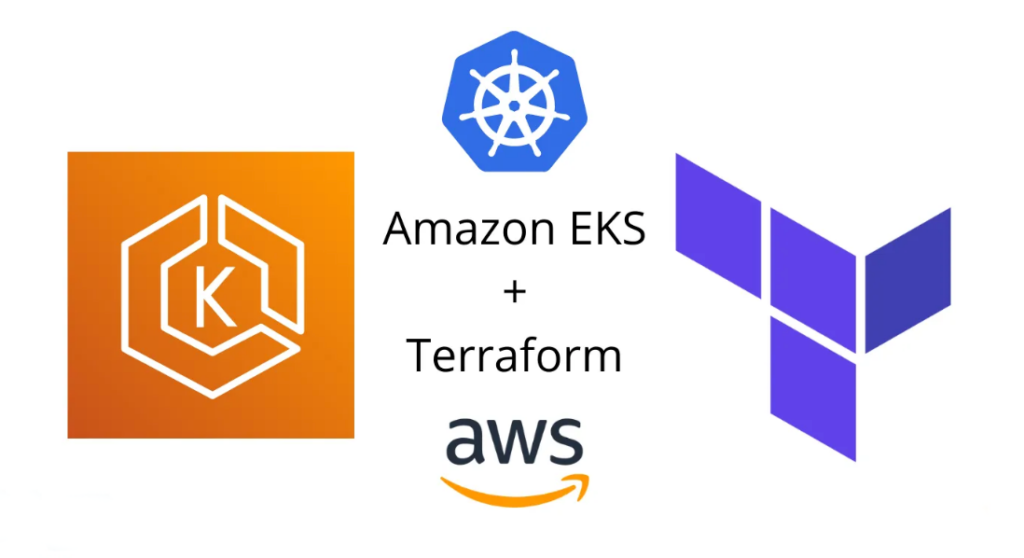
Prerequisites
Before we dive into the meat of the topic, make sure you have the following:
- Terraform installed on your machine
- AWS CLI configured with the appropriate permissions
- kubectl set up to interact with your EKS cluster
Advanced Cluster Configuration with Terraform
Enhancing Cluster Autoscaling
If your workloads demand dynamic scaling, Kubernetes Autoscaler is your best friend. Let’s set it up using Terraform. We will leverage the latest configurations available directly from the Kubernetes Autoscaler GitHub repository.
Edit your Terraform script to include the autoscaler configuration:
resource "kubernetes_deployment" "cluster_autoscaler" {
metadata {
name = "cluster-autoscaler"
namespace = "kube-system"
labels = {
"k8s-addon" = "cluster-autoscaler.addons.k8s.io"
"k8s-app" = "cluster-autoscaler"
}
}
spec {
replicas = 1
selector {
match_labels = {
"app" = "cluster-autoscaler"
}
}
template {
metadata {
labels = {
"app" = "cluster-autoscaler"
}
}
spec {
container {
name = "cluster-autoscaler"
image = "k8s.gcr.io/autoscaling/cluster-autoscaler:v1.21.0"
command = [
"./cluster-autoscaler",
"--v=4",
"--stderrthreshold=info",
"--cloud-provider=aws",
"--skip-nodes-with-local-storage=false",
"--expander=least-waste",
"--nodes=1:10:${aws_eks_node_group.example.name}"
]
env {
name = "AWS_REGION"
value = "us-west-2"
}
volume_mount {
name = "ssl-certs"
mount_path = "/etc/ssl/certs/ca-certificates.crt"
read_only = true
}
}
volume {
name = "ssl-certs"
host_path {
path = "/etc/ssl/certs/ca-certificates.crt"
}
}
service_account_name = kubernetes_service_account.cluster_autoscaler.metadata[0].name
}
}
}
}Make sure to review and apply the changes:
terraform init
terraform plan
terraform applySetting Up AWS Load Balancer Controller
The AWS Load Balancer Controller simplifies the process of provisioning and managing Elastic Load Balancers for Kubernetes applications. To automate this with Terraform, tweak your configurations as shown below:
resource "kubernetes_deployment" "aws_load_balancer_controller" {
metadata {
name = "aws-load-balancer-controller"
namespace = "kube-system"
labels = {
"app.kubernetes.io/name" = "aws-load-balancer-controller"
}
}
spec {
replicas = 1
selector {
match_labels = {
"app.kubernetes.io/name" = "aws-load-balancer-controller"
}
}
template {
metadata {
labels = {
"app.kubernetes.io/name" = "aws-load-balancer-controller"
}
}
spec {
service_account_name = kubernetes_service_account.aws_load_balancer_controller.metadata[0].name
container {
name = "aws-load-balancer-controller"
image = "602401143452.dkr.ecr.us-west-2.amazonaws.com/amazon/aws-load-balancer-controller:v2.1.3"
args = [
"--cluster-name=${aws_eks_cluster.eks.cluster_name}",
"--region=${var.region}",
"--v=2"
]
}
}
}
}
}Verify the Deployment
Finally, verify that your new configurations are up and running:
kubectl get deployment -n kube-system cluster-autoscaler
kubectl get deployment -n kube-system aws-load-balancer-controllerIf everything shows up correctly, congrats! You’ve successfully enhanced your Kubernetes deployment on AWS EKS. For further learning, check out the official AWS EKS documentation.
What’s Next?
Stay tuned for more guides and tips! Our next post will explore monitoring and logging solutions to better manage your EKS cluster. Until then, keep experimenting, keep learning, and most importantly, have fun!


