Testing in Python: Verifying Code Functions Correctly
Hey there, tech enthusiasts! If you’re passionate about ensuring your code runs smoothly, you’ve landed in the right place. Today, we’re diving into the incredible world of testing in Python. We’ll walk through the essentials of testing, why it’s crucial, and the best practices you can adopt to verify that your code functions as intended.
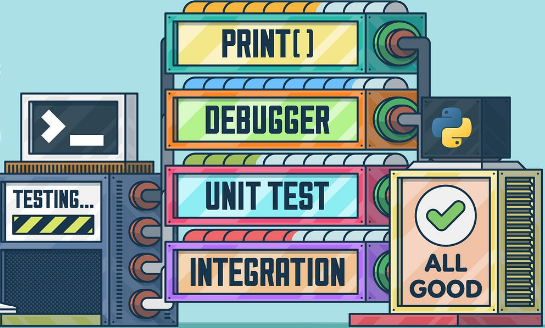
Why Test Your Python Code?
Before we delve into the nuts and bolts, let’s address the burning question: Why should you test your Python code? Simply put, testing helps you catch bugs early, ensures your codebase is maintainable, and gives you confidence when making changes or adding new features. Imagine running your awesome Python script and getting error-free results every time. Sounds like a dream, right? Well, testing is your ticket to making that dream come true!
Types of Tests in Python
Python offers several types of tests to help you verify your code’s functionality:
1. Unit Tests
Unit tests are the smallest and most granular level of testing. They focus on individual units of code, such as functions or methods, to ensure they perform as expected. Think of them as the micro-tests that keep your code rock-solid.
2. Integration Tests
Once you’ve battle-tested your individual units, integration tests come into play. These tests check how different units of your code interact with each other. They ensure that the combined components work harmoniously.
3. Functional Tests
Functional tests verify that your code performs its intended functions from the user’s perspective. They ensure that the user experience remains seamless and error-free.
4. Smoke Tests
Smoke tests are preliminary tests to check the basic functionality of your application. They act as a sanity check before diving deeper into detailed testing.
Setting Up for Testing in Python
Getting started with testing in Python is a breeze, thanks to its flexible and robust libraries. The most popular libraries for testing in Python are:
1. Unittest
The unittest module, included in the Python standard library, provides essential tools for constructing and running tests. It’s inspired by JUnit, a testing framework for Java, and is perfect for quick and efficient unit testing.
2. Pytest
If you crave simplicity and power, pytest is your go-to framework. It offers more straightforward syntax than unittest and comes with numerous plugins to extend its functionality.
3. Doctest
Love writing documentation? Then you’ll adore using doctest. This module allows you to embed tests in your docstrings and ensures your code examples in the documentation remain accurate.
Diving into Testing: An Example
Time to roll up our sleeves and get our hands dirty. Let’s walk through an example using pytest. Suppose we have a simple function that adds two numbers:
def add(a, b):
return a + b
To test this function, we’ll create a separate file named test_add.py:
import pytest
from my_module import add
def test_add():
assert add(3, 5) == 8
assert add(-1, 1) == 0
assert add(0, 0) == 0
if __name__ == "__main__":
pytest.main()
Save your file and run pytest from the terminal:
pytest test_add.py
You should see the results of your tests, ensuring that your code works as intended. If any test fails, it will be flagged, allowing you to fix the issue promptly.
Best Practices for Writing Tests
Testing isn’t just about writing tests; it’s about writing effective tests. Here are some best practices to keep in mind:
1. Start Small
Begin with unit tests before progressing to integration and functional tests. This approach helps you catch issues early in the development process.
2. Write Clear and Simple Tests
Tests should be easy to read and understand. Use descriptive names for test functions and include comments where necessary.
3. Test Edge Cases
Think beyond the typical use cases. Consider edge cases and unexpected inputs that might break your code.
4. Automate Your Tests
Automate your test suite to run tests whenever changes are made to your code. Continuous Integration (CI) tools like Jenkins or Travis CI can help you with this.
Conclusion
Congratulations! You’ve taken a significant step toward becoming a Python testing pro. Incorporating testing into your development workflow ensures that your code is reliable, maintainable, and bug-free. So go ahead, embrace testing, and watch your code flourish!
Learn More
If you’re hungry for more insights and deeper dives into testing methodologies, check out this fantastic external resource: Real Python – Python Testing. It’s packed with valuable information to take your testing skills to the next level.
Happy coding and happy testing! Stay curious, stay positive, and keep pushing the boundaries of what you can achieve.


