Getting Started with Kubernetes Cluster API: A Beginner’s Guide
Hey there, tech enthusiasts! Are you ready to dive into the exciting world of Kubernetes Cluster API? Whether you’re a developer, a system admin, or just a tech curious, this post is tailored for you. By the end, you’ll have a solid understanding of Kubernetes Cluster API and how to get started with it. So, let’s get our hands dirty and bring those clusters to life!
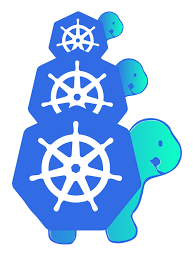
What is Kubernetes Cluster API?
Kubernetes Cluster API (CAPI) is an ecosystem of tools that simplifies the management of Kubernetes clusters across various infrastructures. With the power of Cluster API, you can create, manage, and scale Kubernetes clusters using declarative APIs. This approach enhances the consistency and reliability of cluster operations, making it a perfect choice for managing clusters at scale.
Why Use Kubernetes Cluster API?
Before we jump into the nitty-gritty, let’s highlight why Kubernetes Cluster API is such a game-changer:
- Consistency: Replace those manual cluster creation scripts with a declarative approach that ensures consistency across environments.
- Scalability: Easily manage multiple clusters, scaling them up or down as needed with minimal effort.
- Extensibility: Built with extendability in mind, allowing you to create custom infrastructure providers as per your requirements.
- Community Support: A vibrant, active community always ready to help and share their expertise.
Prerequisites
To get started, you’ll need the following:
- A basic understanding of Kubernetes concepts.
- A Kubernetes cluster set up. Minikube or any cloud provider cluster would work.
- kind (Kubernetes IN Docker) installed for creating local Kubernetes clusters.
- Cluster API CLI (clusterctl) installed.
Step-by-Step Guide to Setting Up Kubernetes Cluster API
Step 1: Install Clusterctl
The first step is to install the Cluster API CLI tool, clusterctl. This tool helps in managing the lifecycle of the Cluster API components.
curl -L https://github.com/kubernetes-sigs/cluster-api/releases/download/v0.4.0/clusterctl-linux-amd64 -o clusterctl
chmod +x clusterctl
mv ./clusterctl /usr/local/bin/clusterctlThe above commands download the clusterctl binary, make it executable, and move it to your local bin directory for global access.
Step 2: Initialize Your Management Cluster
A management cluster is where the Cluster API’s control plane runs. We’ll use kind to create a local management cluster for simplicity.
kind create cluster --name=management-clusterOnce your management cluster is ready, use clusterctl to initialize it:
clusterctl init --infrastructure dockerThe command above sets up the management cluster and provisions the necessary components to manage Cluster API resources.
Step 3: Create Your First Workload Cluster
With the management cluster in place, it’s time to create your first workload cluster. Follow these steps:
clusterctl generate cluster my-cluster --kubernetes-version v1.21.1 --control-plane-machine-count=1 --worker-machine-count=3 --infrastructure docker > my-cluster.yamlThis command generates a YAML manifest for your new workload cluster. You can now apply this manifest to create the cluster:
kubectl apply -f my-cluster.yamlKubernetes will start provisioning your cluster as per the configurations mentioned in the manifest.
Validating Your Setup
Once the workload cluster is created, you can verify its status using the following command:
kubectl get clusters --all-namespacesYou should see your newly created cluster listed in the output.
Scaling Your Cluster
One of the significant advantages of Kubernetes Cluster API is how seamlessly you can scale your clusters. Here’s how you can scale the worker nodes of your cluster:
kubectl scale machinedeployment my-cluster-md-0 --replicas=5This command scales your worker nodes to five replicas, making it easy to handle increased workloads.
Resources to Keep Learning
Congratulations! You’ve successfully set up your first Kubernetes cluster using Cluster API. But don’t stop here—there’s a world of possibilities to explore. Here are some resources to dive deeper:
Conclusion
There you have it! A step-by-step guide to getting started with Kubernetes Cluster API. From setting up your management cluster to creating and scaling your workload clusters, you’ve taken significant strides into the Kubernetes landscape. Remember, the learning doesn’t stop here. Keep exploring, keep building, and most importantly, keep having fun. Stay enthusiastic and optimistic—your journey into technology is just beginning, and the possibilities are endless!
If you found this guide helpful, don’t hesitate to share it with your peers. Happy clustering!



