Kubernetes: Deploying Applications for High Availability
Hey there, tech enthusiasts! Today, we’re diving deep into the world of Kubernetes, specifically focusing on deploying applications for high availability (HA). If you’re eager to understand how Kubernetes ensures your applications are always available, you’ve come to the right place. Grab a cup of coffee, and let’s get started!
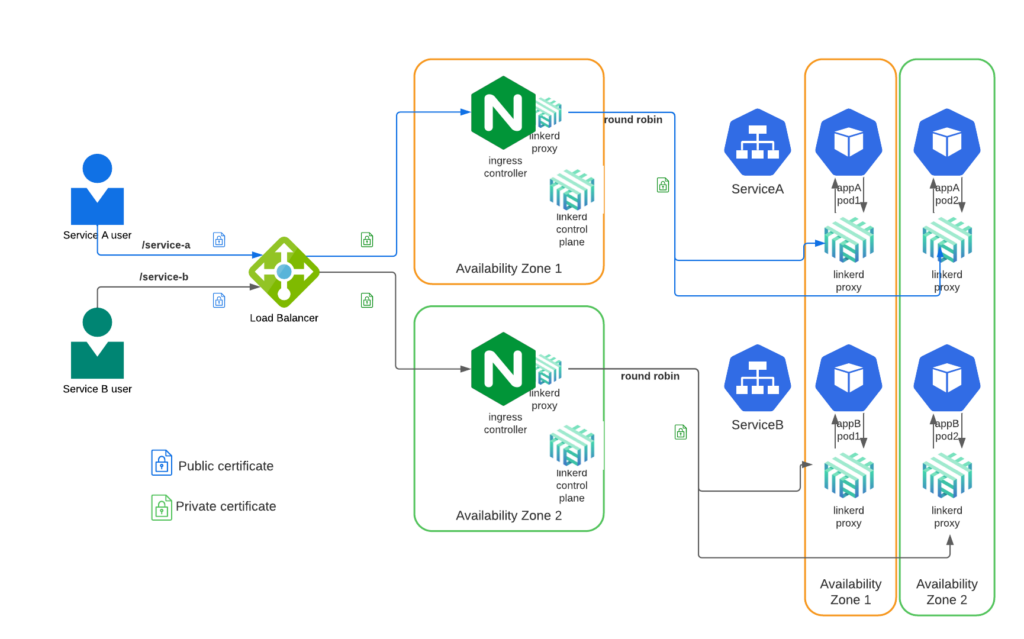
Introduction to High Availability
High availability is all about ensuring that your application is up and running, no matter what. Downtime can be detrimental, affecting not just your business, but also your customers’ trust. Kubernetes shines in this aspect by offering robust features that maintain your application’s availability, even in the face of failures.
Understanding Kubernetes Architecture
Before we dive into deployment strategies, it’s essential to understand the core components of Kubernetes:
- Master Node: The brain of the cluster, responsible for managing the state of the cluster.
- Worker Nodes: The muscle of the cluster, responsible for running containerized applications.
- Pods: The smallest deployable unit in Kubernetes, which can contain one or more containers.
- Replication Controller: Ensures that a specified number of pod replicas are running at any given time.
Setting up a Highly Available Kubernetes Cluster
To achieve high availability, you need a resilient Kubernetes cluster. Here are the steps to set up a highly available Kubernetes cluster:
1. Deploy Multiple Master Nodes
Having multiple master nodes ensures that if one node fails, another can take over its responsibilities. Use tools like Kubeadm to easily set up HA master nodes.
2. Use etcd with Multiple Servers
etcd is the key-value store used by Kubernetes to store all its data. Running multiple etcd servers ensures that if one falls, the others can take over without data loss.
3. Configure Load Balancing
Load balancers distribute traffic across multiple nodes, ensuring that no single node becomes overwhelmed. You can use cloud-based load balancers or set up a HAProxy or Nginx load balancer for on-premise solutions.
4. Implement Network Policies
Network policies control how pods communicate with each other and with other network endpoints. Properly configured network policies can isolate failed pods, preventing them from impacting healthy ones.
Deploying Applications for High Availability
With your HA cluster ready, it’s time to deploy applications in a way that ensures they remain available. Here’s how you can do it:
1. Use Deployments and ReplicaSets
Deployments and ReplicaSets work together to ensure your application has the desired number of replicas running. Here’s an example YAML file for a deployment:
apiVersion: apps/v1
kind: Deployment
metadata:
name: my-app
spec:
replicas: 3
selector:
matchLabels:
app: my-app
template:
metadata:
labels:
app: my-app
spec:
containers:
- name: my-app-container
image: my-app-image:latest
ports:
- containerPort: 80
In this example, we specify 3 replicas, ensuring that if one pod fails, others continue to serve traffic.
2. Horizontal Pod Autoscaling (HPA)
HPA automatically adjusts the number of pod replicas based on CPU utilization or other select metrics. Here’s how to set up HPA for your deployment:
apiVersion: autoscaling/v1
kind: HorizontalPodAutoscaler
metadata:
name: my-app-hpa
spec:
scaleTargetRef:
apiVersion: apps/v1
kind: Deployment
name: my-app
minReplicas: 2
maxReplicas: 10
targetCPUUtilizationPercentage: 50
With HPA, your application scales based on load, ensuring it can handle traffic spikes without downtime.
3. Pod Disruption Budgets (PDB)
PDBs ensure a minimum number of pods are available during maintenance operations or unexpected disruptions. Here’s an example:
apiVersion: policy/v1beta1
kind: PodDisruptionBudget
metadata:
name: my-app-pdb
spec:
minAvailable: 2
selector:
matchLabels:
app: my-app
This PDB ensures that at least 2 pods remain available at all times.
4. StatefulSets for Stateful Applications
For stateful applications like databases, use StatefulSets. They provide unique identities to pods, maintaining order and stability which is crucial for stateful workloads. Here’s a simple example:
apiVersion: apps/v1
kind: StatefulSet
metadata:
name: my-db
spec:
serviceName: "my-db"
replicas: 3
selector:
matchLabels:
app: my-db
template:
metadata:
labels:
app: my-db
spec:
containers:
- name: my-db-container
image: my-db-image:latest
ports:
- containerPort: 27017
StatefulSets ensure that pods are deployed in a specific order, with stable network identities, ideal for databases and other stateful applications.
Conclusion: The Future is Bright with Kubernetes
By leveraging the powerful tools and techniques provided by Kubernetes, you can ensure that your applications are always available, providing a seamless experience for your users. Kubernetes takes the complexity out of managing high availability, allowing you to focus on building and innovating.
If you’re interested in diving deeper into Kubernetes and its capabilities, I highly recommend checking out the official Kubernetes Documentation. There’s always more to learn and explore in this fascinating world of container orchestration. Stay curious, keep learning, and happy deploying!
Got questions or want to share your Kubernetes experiences? Drop them in the comments below. I’m all ears and can’t wait to hear from you!



