Mastering Input/Output Operations in Python: An Essential Guide to Interacting with External Data Sources
When it comes to software development, particularly using Python, one crucial aspect that you cannot overlook is interfacing with external data sources. Why? Because it is here that your programs sip the raw data drinking straw, crunch it into useful insights, and spit out the promising results. So, stick around if you are yearning to take your Python prowess a notch higher!
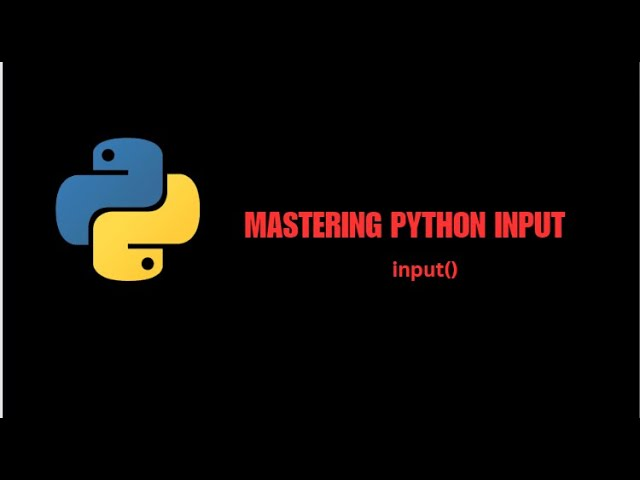
Introduction to Input/Output Operations in Python
Python provides a comprehensive feature set for Input/Output (I/O) operations, making it a hot favourite among many developers. Before running, we must learn to crawl first, right? So, what exactly are I/O operations in Python?
When talking about I/O operations in Python, we refer to how your Python application reads data (input) and displays data (output). It’s as simple as asking a question ‘2+2’ (input) and expecting the answer ‘4’ (output). The only difference is, Python doesn’t need four fingers to do the math!
Reading and Writing Files in Python
Mastering file handling in Python just equips you with yet another arrow in your quiver of Python expertise. And to shoot perfectly, you need to know all about the open(), close(), read(), and write() functions.
First things first, you need to open a file before doing anything with it. The open() function will get the gatekeepers out of the way.
dataFile = open('data.txt', 'r')
Here, ‘data.txt’ is the file we want to open, and ‘r’ stands for read mode. Similarly, ‘w’ is for write mode, ‘a’ for append mode and ‘x’ for create mode. Simple, isn’t it? It’s like walking into a snack bar and ordering your favorite burger!
To dive deeper into Python I/O operations, I recommend this comprehensive guide from Python’s official documentation.
Python’s print() Function: Master of Output
Meet Python’s ultimate herald, the print() function! This function enables your Python program to communicate outputs to the user. Here’s an example:
print("Welcome to Python I/O operations!")
The expected result? The phrase “Welcome to Python I/O operations!” will be displayed in your console.
Python input() Function: The Gateway to User Input
On the other side of the coin is input(), another indispensable Python function. This one practically invites the user to provide some information. Here is how to use it:
user_name = input("Please enter your name: ")
In this case, the output would be the phrase “Please enter your name: “. Following this, the program will wait for the user’s input.
There is a whole world of I/O outside the standard in/out…
Congratulations! You have learned about the basics of I/O operations in Python.
But do not be fooled, there’s a whole world beyond standard inputs and outputs. Interacting with external data sources, like databases, online services or sensors connected to your Raspberry Pi is even more exciting! But alas! This is a topic for another post as vast as a python’s stomach after a hearty meal!
Wrap-Up
I/O operations hold the key to making your Python applications more interactive and dynamic. Therefore understanding input/output operations in Python is crucial for every Pythonista. You have already made the first step. Keep going! With input and output operations under your belt, Python will find you a more worthy opponent as you duel with its challenges in your coding journey.
Joke of the day:
Why don’t snakes make good programmers?
Because they can’t Python! (No snake was harmed in the telling of this joke.)
That’s all folks! Happy Python-ing!


