An increasing number of businesses are choosing cloud services and adopting the cloud ecosystem day by day. In simple terms, cloud services mean using someone else’s hardware devices and paying only the amount you use. Compared to on-premises, cloud storage as service solutions like IaaS, PaaS, and SaaS offer major benefits in productivity and cost.
As you begin to consider the advantages of the cloud and approach towards switching your business to the cloud, it is more important to understand the key differences and advantages of cloud services.
Infrastructure as a Service IaaS
Basically, infrastructure as service products are made of highly scalable and automated resources and the hardware is fully managed by the provider. This allows the user to use resources and build on-demand solutions.
IaaS delivers computing infrastructure such as servers, network, storage, and bundles up with a unified dashboard and users can access and provision resources using the APIs of those providers. IaaS clients are responsible for managing the resources and data. The service provider just gives the physical hardware setups. Use IaaS if you want to build your solution from scratch and manage throughout on a long-term sustainable scale.
AWS, DigitalOcean, Rackspace, Azure are some of the examples of IaaS providers.
Platform as a Service PaaS
Here the providers will give more components than IaaS. PaaS delivers standard frameworks for general use cases. Then the maintainer can customize it as per requirement.
PaaS provides a platform where users can come and deploy their use cases on managed resources. With these services, you don’t need to worry about the underlying setup. PaaS can streamline workflows when multiple team members work together on the same project. So use PaaS if your requirement starts from some standard layer and add more layers to it.
AWS Elastic Beanstalk, Heroku, Google App engine are some of the examples of PaaS providers.
Software as a Service SaaS
SaaS refers to cloud application services. This represents the most commonly used business option in the cloud world. SaaS utilizes the power of the internet and delivers fully managed services. Most SaaS products run directly on the browser and do not require any installation on the client-side.
SaaS eliminates the need for a separate service management team. As it abstracts all the layers, the service providers manage all potential technical glitches and servers, maintenance, and storage issues. Just plan and push user data into those services and leverage the power.
SaaS provides n number of advantages to employees and companies by reducing time and money spend on time taking tasks like provisioning and maintaining the resources. These services are hosted on centralized servers and accessible via the internet. Short-term projects that require easy and flexible resources use these services.
Google Drive, Dropbox, slack are some of the examples of cloud storage as a service.
Let’s understand these terms with a real-world example:
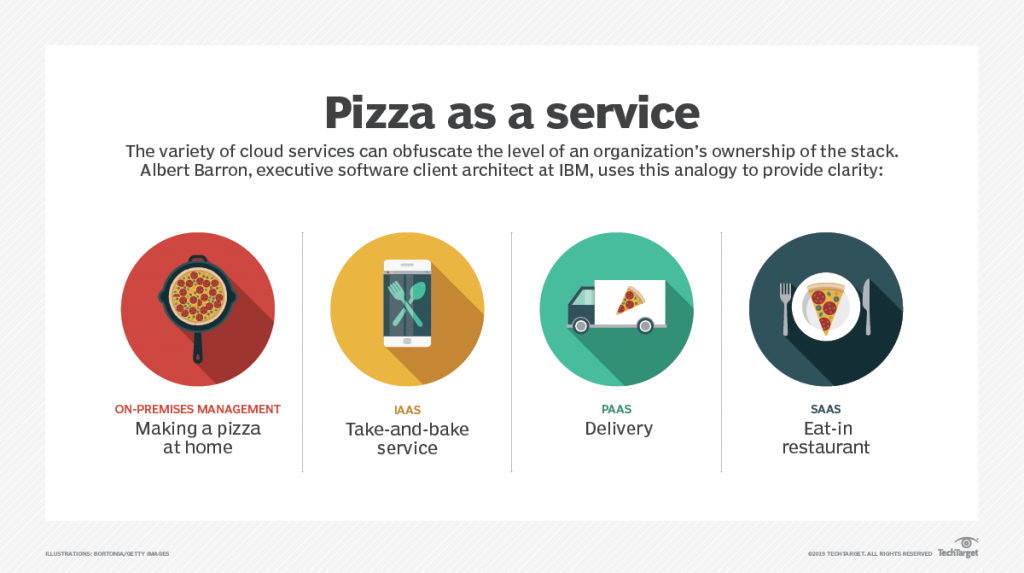
In an on-premises setup, the user has to manage everything. For IaaS, take the readymade incidents and bake on your own. PaaS stands for delivery of customized orders on demand. Furthermore, SaaS refers to restaurants where the person only goes and orders the pizza.
Sesame Disk: A SaaS cloud storage provider:
Sesame Disk is cloud storage as a service and team collaboration product where the clients can purchase storage services in a customized manner and increase team productivity. This service works all over the world including to send files and collaborate with Mainland China, APAC, Europe, USA, etc. In other words the specialty is file sharing nd collaboration.
The products and pricing model are constantly been improving to give better facilities for different workloads and client requirements. The primary focus of the product is to enhance file sharing capabilities including the cloud abstraction layer. The user-friendly dashboard says it all. Whatever your needs may be, we catch it cover.!
Pricing in a Nutshell for our Saas Cloud Storage:
Whether you’re a single person or you run a bigger enterprise, the common goal of collaboration with the team is fulfilled. The pricing model starts with a personal trial plan where you can test your requirements and find alignment to your use case for free. Then you can proceed with the upfront commitment plan where you get fixed storage and other services as per the plan. We have the business service plan available for larger workloads. Any of the fixed price and storage plans are so flexible that one can seamlessly top up the services. At last, the most demanded pricing model “pay-as-you-go” comes into play. Yes.! Only pay for the number of services you provision without any upfront commitment. Also find a general description of all of our products in this link
Some specifications like the number of users, cloud storage, transfer traffic, web and API access, internal shares are common across all plans. And services like backup, API development, history management come with the additional plans.
The key benefits of using cloud storage as a service product are enhanced team collaboration, global file sharing, faster and secured data transfer, and managing large workloads with a unified dashboard with a highly resilient pricing model.
On a closure note
The best suggestion is to consider your use case and choose the best service and pricing that can benefit you over and out. Do checkout team productivity, file sharing articles for more info. Contact our support team if you need assistance in understanding which service best fits your use case.

