Serverless Architecture: Building Scalable Web Applications with AWS Lambda and Azure Functions
Welcome, tech enthusiasts! If you’re excited about the latest trends in web development, you’re in the right place. Today, we’re diving into serverless architecture and how it can revolutionize the way you build and scale web applications. Specifically, we’ll explore the two leading solutions in this area: AWS Lambda and Azure Functions. Both platforms offer powerful tools to help you create highly scalable and cost-effective web applications.
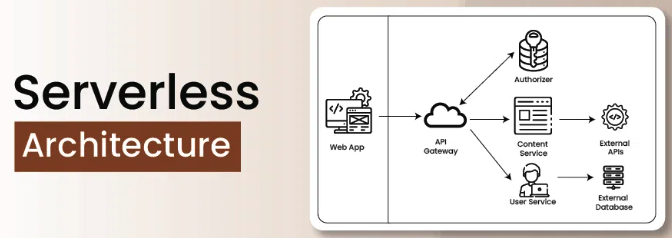
What is Serverless Architecture?
Serverless architecture allows you to build and run applications without managing the infrastructure. This means you can focus on your application’s functionality without worrying about provisioning, scaling, or maintaining servers. The cloud provider handles the backend, scaling up your resources to meet demand and down when idle, ensuring you pay only for what you use.
Not only does serverless architecture simplify backend management, but it also offers several benefits:
- Cost Efficiency: You only pay for the compute time you consume, allowing for substantial cost savings.
- Scalability: Serverless platforms automatically scale your application’s resources in response to demand.
- Speed: Quick deployment and iterations without the need for extensive server configuration.
- Focus: Free up developer time to focus on business logic and application features instead of server management.
AWS Lambda: A Deep Dive
AWS Lambda is Amazon’s serverless computing platform that allows you to run code without provisioning or managing servers. With AWS Lambda, you can execute code in response to various AWS events such as changes in data, shifts in system state, or user actions. Here is how you can get started:
Setting Up AWS Lambda
Follow these simple steps to create your first AWS Lambda function:
// Step 1: Log in to your AWS Management Console.
// Step 2: Go to the Lambda section from the AWS Services menu.
// Step 3: Click on "Create function".
// Step 4: Choose a configuration (Author from scratch, Blueprints, Serverless Application Repository).
// Step 5: Name your function, select a runtime (e.g., Node.js, Python), and configure permissions.
// Step 6: Write your code directly in the built-in editor or upload a .zip file containing your code.
// Step 7: Save and deploy your function.Once your function is set up, you can trigger it via various AWS services such as S3, DynamoDB, or API Gateway. For more detailed information, you can check out the AWS Lambda documentation.
Azure Functions: Microsoft’s Answer to Serverless
Azure Functions offers similar capabilities to AWS Lambda. It is a serverless compute service that enables you to run event-driven code without having to explicitly provision or manage infrastructure. Azure Functions support multiple languages, including C#, JavaScript, and Python.
Setting Up Azure Functions
Ready to create your first Azure Function? Here’s how:
// Step 1: Go to the Azure portal.
// Step 2: Select "Create a resource" and then "Function App".
// Step 3: Configure your app settings (e.g., name, subscription, resource group, hosting plan).
// Step 4: In the Function App, select "Functions" from the side menu.
// Step 5: Click on "Add" to create a new function and choose an event trigger (e.g., HTTP trigger, Timer trigger).
// Step 6: Write your code using the language of your choice in the portal's editor or use Visual Studio/VS Code.
// Step 7: Save and deploy your function.Azure Functions offers excellent integration with other Azure services like Azure Cosmos DB, Event Hubs, and Azure DevOps. For more comprehensive guidance, visit the Azure Functions documentation.
Real-World Use Cases
Let’s take a look at some real-world use cases for serverless architecture using AWS Lambda and Azure Functions:
- Real-Time File Processing: Automatically process files when they are uploaded to storage services like AWS S3 or Azure Blob Storage.
- Chatbots: Deploy serverless functions to handle user interactions and integrate with communication platforms.
- Data Transformation: Perform data transformation tasks in response to events from streams such as Azure Event Hub or AWS Kinesis.
- Microservices: Break down monolithic applications into smaller, more manageable microservices.
- IoT Applications: Collect and process data from IoT devices in real-time.
Conclusion
The world of serverless architecture offers exciting opportunities for developers looking to build robust and scalable web applications with ease. AWS Lambda and Azure Functions are two leading platforms that simplify the complexities of backend management, providing you the freedom to focus on what truly matters: delivering value to your users.
If you’re ready to embark on your serverless journey, start by experimenting with AWS Lambda or Azure Functions. Both platforms offer generous free tiers to get you started without breaking the bank. What are you waiting for? Dive in, and let’s make serverless magic happen!
For further reading on serverless architecture, check out the Serverless Framework Overview. It’s a fantastic resource that will equip you with all the knowledge you need to succeed in your serverless endeavors.
Happy coding, and remember: the sky’s the limit in the cloud!



