All you need to know
Cloud computing has revolutionized the way we do everything. We keep our photos, music files, and other important documents on Cloud storage systems that are globally distributed for easy access anywhere in the world! Cloud computing is a system of storing data on the internet. Instead of storing your files in one place, like on an internal hard drive or external USB memory device (which can be risky), you upload them to cloud storage where they're safe from physical damage and hackers with access to other parts of their network who might want what's inside- like me?.
Post updated on November, 2021
The main benefits are convenience: anytime anywhere there’s quick accessibility; cost-effectiveness because most providers offer monthly plans at low rates when compared against traditional solutions per GB capacity. It also allows users more freedom over how much information is being stored by letting them choose between free accounts that have very little amounts available but allow unlimited reads/writes every day.
By 2025, cloud storage will have surpassed 100 zettabytes. To put this into context, a zettabyte is equal to one billion terabytes (or a trillion gigabytes), Doesn't it sound massive amount of data Right ??
On the same year, worldwide data storage will surpass 200 zettabytes, with around half of it being kept in the cloud. In 2015, just 25% of all computing data was kept in this manner.
Numerous cloud computing storage providers including Nihao Cloud provide various services that can be useful to the customer to a greater or lesser extent. This post will not be about our service at NiHao Cloud and I don't have a favorite in this category since they're all unique in their ways. Nevertheless, each cloud computing service has a few common words, which I have discussed below.

Cloud Storage Services:
While hosting firms often provide various services, the primary one is data storage on the "cloud." we will discuss some of the terms with respect to storage below:
Synchronization
Synchronization of files implies that whatever you save to the cloud on one device will be available on all of your other devices. Whether it's movies, pictures, documents, or music, the cloud can save everything. Most hosting providers have already adopted this since it is the entire core of cloud computing storage. At work, upload your data and then access it when you get home. Additionally, they offer a desktop version that resembles an illusory drive on which you may save your data. It's much more convenient to utilize the desktop version than repeated login into your account on your browser. It looked like such an intriguing method to save your info.
Backup
While cloud storage needs you to store your data online actively, the backup function provides an alternative. It enables the smooth transfer of your data to the cloud for safekeeping. This is very useful if your hard disc fails or you lose your smartphone/notebook. Another method to accomplish this is to download backup apps to your mobile device, often already offered by cloud computing storage providers. You may select to save your pictures in your backup folder, erasing the photos stored on your phone in the process.
Numerous cloud storage providers do not even have a backup option. On the other hand, there are also plenty of them that are only for file backup.
File sharing:
The feature is self-explanatory. Are you collaborating with your mates on a class project or a task? Utilize numerous methods for sharing your files. You may either connect your folders or generate download links that you can share with your friends. This is probably one of the things that your physical storage lacks. To be quite candid, I can't imagine functioning without cloud computing storage. Not to mention the hundreds of millions of individual users, but we'll get to that later.
Versioning of objects:
Cloud storage enables this functionality. Once enabled, a history of file changes will maintain for all objects. This allows you to recover previous versions of your files or even recover erased data. Each item is endowed with specific characteristics that aid in its recognition. When you remove an item enabled for this feature, a duplicate of the object is immediately stored with attributes that help identify it. I suppose I should say that not all service providers provide this option in their free plans. Additionally, some do not include it in their payment plans.
File retrieval:
It's comparable to object versioning. Some/most cloud services provided by default or via the installation of different add-ons can recover lost data. Some have a temporal restriction on how long data may be recovered, while others keep it forever. They are often kept in a subdirectory called "trash" or "deleted files." If you are unable to locate it, it is most likely not included in your current plan. You may contact me, and I will gladly assist you by studying for you or just giving the knowledge direct from my brain. Additionally, you may consult my reviews section for additional information. Here is an example.
Third-party applications:
The box is an example of this. It integrates third-party applications such as Microsoft Word, PowerPoint, Google Documents, and Google Sheets within the software itself. It's one factor to consider while choosing a cloud storage provider. Few cloud services integrate third-party apps.
Cloud Storage Service Types
Not all cloud storage users have the exact needs or requirements. As a result, many cloud storage providers provide a variety of distinct cloud storage solutions.
Personal
Personal Cloud Storage While most cloud storage services let you access their remote servers, you may also set up your server at home to establish your cloud storage.
Western Digital My Cloud, for example, enables you to create a private server accessible only to you. There are a variety of reasons why this may be necessary. It's ideal for streaming media — such as music and movies — inside your house since you can depend on your home network's better speeds than you would receive streaming from a server over the internet.
It also means you won't have to worry about your cloud vendor sniffing around and analyzing your files if your media material comes from less-than-trustworthy sources.
Private cloud storage, on the other hand, is essentially business-specific cloud storage. This is the process through which a company establishes its storage servers in-house.
There are various reasons why a company may want to create its private cloud storage, but one of the most compelling is that some companies are legally obliged to keep customer data on-premises.
Public
This is often understood when the term "cloud storage" is used. Google Drive and pCloud, for example, have whole racks of servers devoted to serving the public in data centers, enabling customers to keep their files in the cloud.
While these providers primarily serve the consumer data storage market, several cloud storage providers also provide business-oriented solutions for off-site data storage. In addition, check out our roundup of the top corporate cloud storage services.
Hybrid Storage
Combine the speed and security of private cloud storage with the simplicity and adaptability of public cloud storage, and you've found hybrid cloud storage, a novel approach to online file storage.
Hybrid cloud storage also enables you to mix your on-premises storage with that provided by a public cloud storage provider. This allows you to choose to store data locally and files remotely in the cloud.
This combines the best of both worlds and may be the optimal option for a wide variety of companies. As explained in our previous Microsoft Azure review, services like Microsoft Azure enable you to manage your hybrid cloud storage.
Best Cloud Storage Providers
Explore the world's ten most popular cloud service providers. It may assist you in making the best decision for your company.
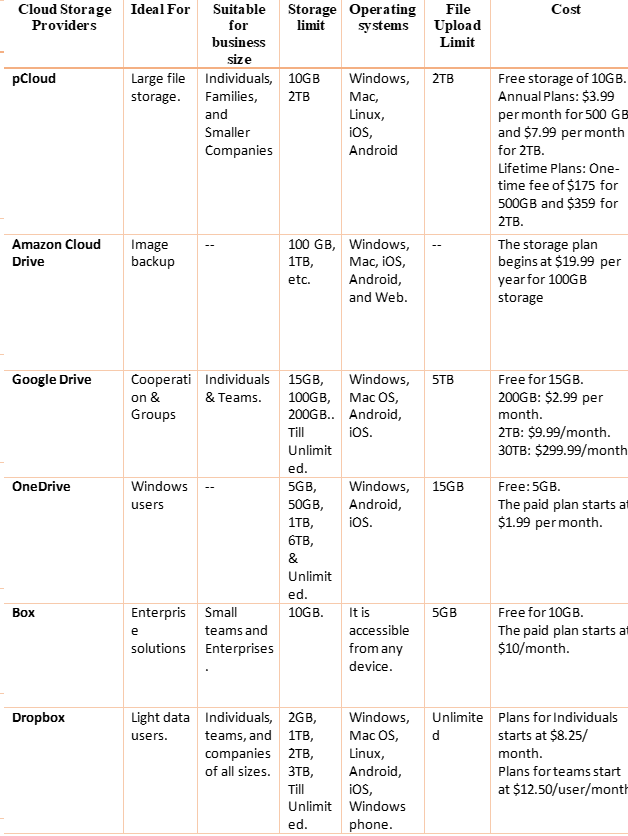
As per the cloud statistics, Google drive is the most used cloud storage platform.
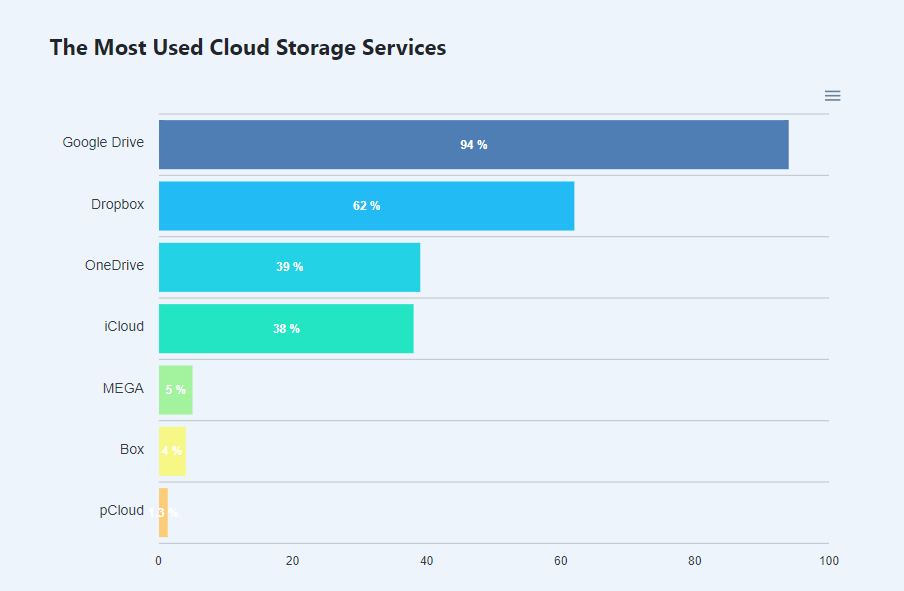
Conclusion
This article will offer you a list of the top cloud storage service providers from which you can choose from several cloud-based services.
While our list includes current top cloud storage providers, there are many more high-quality providers that were left off. Additionally, you can use our data storage cloud services to ensure you're receiving the best price possible on today's best offers.
Are you a user of any of the items on our list? Do you believe there are any obvious omissions, or do you believe we were unfair (or too fair) to any of the providers we mentioned? Let us know what you think in the comments section below, and as always, we appreciate your time.
Moreover, Several cloud storage companies restrict their services to small enterprises, individuals, and mid-sized organizations, depending on their requirements.
