Top 10 Databases for Developers: A Deep Dive into The World of Information Management
Databases play a pivotal role in the world of software development. They are like a treasure chest, storing and managing all the valuable data that powers modern applications. This article serves as a guide to the ‘Top 10 Databases for Developers’ to help you choose the right tool for your development needs. Buckle up; this is going to be one enlightening ride!
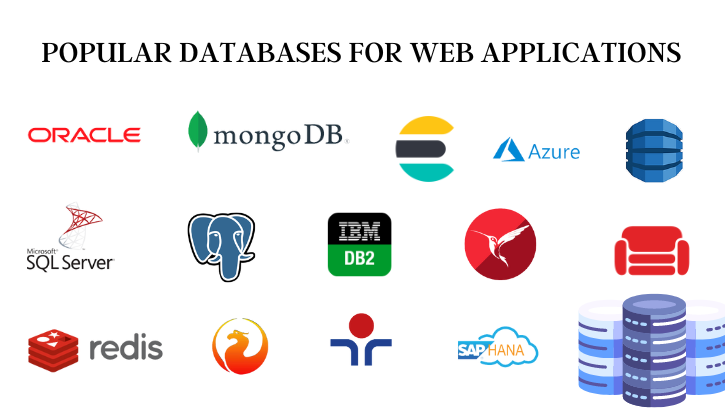
MySQL: The Jack of all trades
This open-source database has been a favorite of developers worldwide. It's like the Swiss Army Knife of databases - it can handle almost anything you throw at it! MySQL is known for its versatile capabilities which include flexibility, reliability, and robustness.
Sample code for fetching data from MySQL:
SELECT * FROM Users;
PostgreSQL: The Wise Old Elephant
Distinguished by its tagline "The world's most advanced open-source relational database", PostgreSQL is renowned for its standards-compliance and extensibility. It's like the wise old elephant that can store everything in its memory (database), and never forgets!
Here's a PostgreSQL code snippet for deleting data:
DELETE FROM Employees WHERE EmployeeId = 3;
MongoDB: The Cool Kid on the Block
Taking a unique approach towards data storage, MongoDB is a NoSQL database that provides high performance, easy scalability, and automatic sharding. It's like the cool kid on the block who may not study in a traditional way (SQL), but still gets excellent grades (performance)!
For creating a database in MongoDB, use the command:
use myDatabase;
SQLite: The Lightweight Champion
SQLite is the go-to choice when it comes to lightweight, file-based databases. It's like the featherweight boxing champion - small in size but packs a punch above its weight class.
An example of creating table in SQLite:
CREATE TABLE Customers(Id INT PRIMARY KEY, Name TEXT);
MariaDB: The Spirited Successor
MariaDB is a fork of MySQL that guarantees to remain open-source, unlike MySQL. Think of it as the spirited successor who vows to honor their predecessor’s virtues.
Here is a sample MariaDB query for inserting a row:
INSERT INTO Students (Name, Age) VALUES ('John Doe', 20);
Oracle Database: The Industry Giant
When it comes to business-solutions, there's hardly a match for Oracle. Its cutting-edge features, like multi-tenant architecture and in-memory data processing, make it an industry giant.
This is how you create a table in Oracle:
CREATE TABLE Teachers (Id INT PRIMARY KEY, Name VARCHAR2(50));
Microsoft SQL Server: The Corporate Favorite
Microsoft's SQL Server is a comprehensive database system that caters to various needs at an enterprise level. It's like the Harvard of databases - a corporate favorite.
To insert a record in MS SQL Server, use:
INSERT INTO Books (Title, Author) VALUES ('Data Science', 'John Smith');
Firebase: The One-Stop Solution
Firebase is a NoSQL cloud database that helps you build, improve, and grow your app. It's a one-stop solution where you can not only host your data but enjoy a wide array of tools and services.
To get data from Firebase:
var dbRef = firebase.database().ref().child('users');
DynamoDB: The Cloud Native
DynamoDB, Amazon's NoSQL database, is a fast and flexible cloud database for applications that need single-digit millisecond latency. It’s like the cloud native that is always agile and geared up to handle any storm.
Code snippet for deleting an item in DynamoDB:
var params = {
TableName :'Table',
Key: {'Key' : 'Value'}
};
docClient.delete(params, function(err, data) {...});
Redis: The Speedster
Last but not least, Redis is an open-source, in-memory data structure store that is famously known for its speed. It's the speedster in the world of databases, all ready to leave its competitors behind in a flash.
Code for setting a value in Redis:
SET mykey "Hello"
Each database comes with its unique set of specialties. Choosing the right one depends on your project requirements. Happy coding!
