Cloud Storage vs. Local Storage: The Ultimate Comparison
Have you ever wondered whether to store your precious data on local storage or take it to the cloud? Well, you’re not alone! This question is as old as the hills in the tech world. But worry not; we’re here to shed some light on this intriguing topic. Let’s dive into the world of cloud storage and local storage, comparing their benefits, limitations, and everything in between.
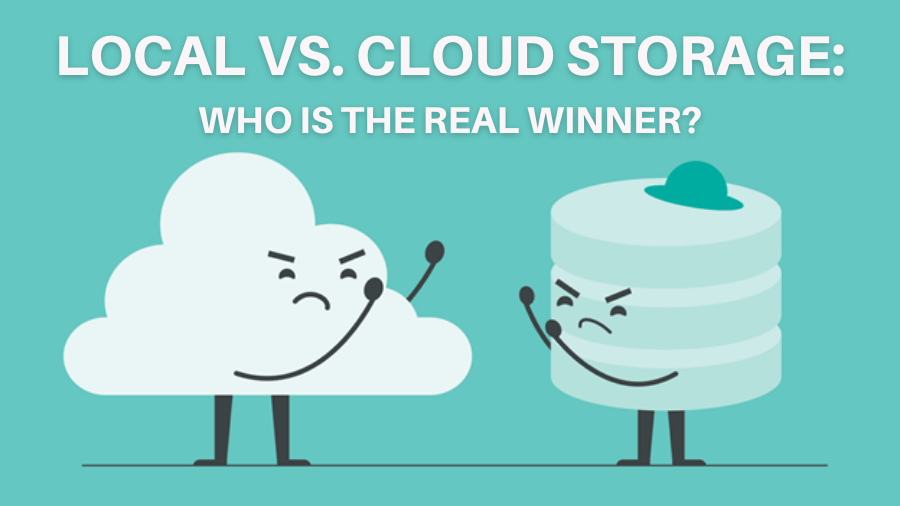
What is Cloud Storage?
Cloud storage refers to saving your data on off-site servers, managed by third-party companies. These servers are accessed over the internet, allowing you to store and retrieve your data anytime and anywhere. Popular cloud storage providers include Google Drive, Dropbox, and Amazon S3. According to a recent article from IBM Cloud, cloud storage leverages highly secure and available resources to offer a reliable and flexible solution for data storage needs.
What is Local Storage?
Local storage, on the other hand, refers to storing data on physical devices like hard drives, SSDs, USB flash drives, and CDs. It’s an age-old method where data is saved directly onto the device you’re using. Think of it as having your own personal library versus borrowing books from a community library (cloud storage).
Benefits of Cloud Storage
1. Accessibility
One of the biggest advantages of cloud storage is its accessibility. You can access your data from any device, anywhere in the world, as long as you have an internet connection.
2. Scalability
Running out of space? With cloud storage, scaling up is as easy as upgrading your subscription plan. You don’t have to worry about physically adding more hardware.
3. Disaster Recovery
Cloud storage offers robust disaster recovery options. Your data is often backed up across multiple locations, so even if one server fails, your information is safe and sound.
4. Collaboration
Sharing and collaborating on files becomes a breeze with cloud storage. Multiple users can access and edit documents in real-time.
5. Cost-Effectiveness
You pay for what you use, and some providers even offer limited free storage. It eliminates the need for costly hardware purchases and maintenance.
Limitations of Cloud Storage
1. Internet Dependency
No internet? No access. This can be a major downside if you find yourself in areas with poor connectivity.
2. Security Concerns
Despite rigorous security measures, no system is foolproof. There are always risks of data breaches and cyber-attacks.
3. Ongoing Costs
While initial costs might be low, recurring subscriptions can add up, especially if you require a lot of space.
Benefits of Local Storage
1. Control
Local storage provides complete control over your data. You’re not relying on third parties to manage and store your information.
2. Speed
Transferring data locally can be much faster than uploading and downloading large files over the internet.
3. No Recurring Costs
Once you purchase your hardware, there are no ongoing costs. This can be more economical in the long term.
4. Security
Physical storage devices can be disconnected from the internet, making them less vulnerable to cyber-attacks.
Limitations of Local Storage
1. Accessibility
Accessing your data remotely can be cumbersome unless you set up a remote access system.
2. Scalability
Running out of space means purchasing additional hardware, which can be costly and inconvenient.
3. Physical Damage
Local storage is prone to physical damage, loss, or theft. A spilled coffee cup could mean the end of your important files!
4. Disaster Recovery
If your storage device fails and you don’t have backups, that’s it—your data is gone. Recovery options are limited and often expensive.
Which is Best for You?
Deciding between cloud storage and local storage depends on your specific needs. Here’s a quick rundown to guide you:
- For Individual Users: Cloud storage is generally more convenient and flexible. Services like Google Drive or Dropbox offer easy access and sharing capabilities.
- For Businesses: A hybrid approach often works best. Critical data can be stored locally with backups in the cloud.
- For Projects Requiring High Security: Local storage might provide better control and security, albeit at the cost of convenience.
The Future of Storage
With advancements in technology, the lines between cloud and local storage are blurring. Innovations like edge computing are combining the best of both worlds, enabling faster, more secure, and more efficient data storage solutions. Research indicates that the future holds even more exciting developments in this field, potentially transforming how we think about storing and accessing our data.
Conclusion
Whether you choose cloud storage, local storage, or a combination of both, it’s clear that each option has distinct advantages and limitations. By understanding your needs and the specific benefits of each type of storage, you can make an informed decision that suits your requirements.
So, what are you waiting for? Dive into your data storage journey with enthusiasm and confidence! Stay curious, stay innovative, and remember to keep your coffee away from those precious hard drives!



