In this post, I will look at the top cloud storage services in 2023 and why you should consider each.

What is Cloud Storage?
Cloud storage offers a cost-effective, scalable alternative to saving data on an on-premise HDD or SSD. This is done by letting you store data in an off-site location. SaaS is an offering of cloud computing where the provider gives you access to their cloud-based software.
Cloud storage is a scalable solution. How? You can reduce or expand the storage capacity to fit your needs. This minimizes the cost spent on storage– already much lower than physical drives.
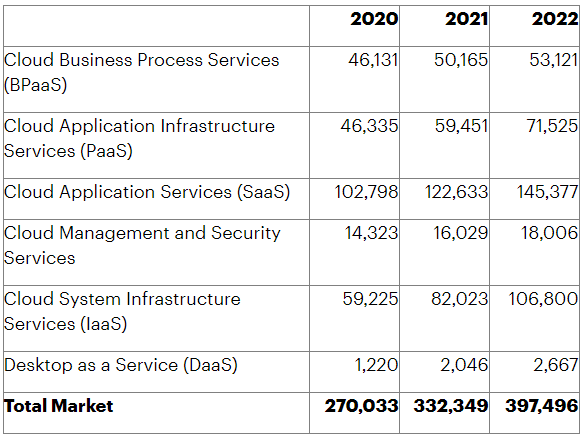
There are four primary types of cloud storage:
- Private cloud storage: Private clouds reside within your network, creating virtual server instances to increase capacity. In addition, you can take full control with on-premise private clouds. Also, you usually store more sensitive data on private cloud storage. For example, Nextcloud is a great private cloud option to look into. Recently, we published an article on how to set Nextcloud with Docker.
- Public cloud storage: Public clouds are maintained by a cloud provider for use by other companies. The providers let you access these public cloud storage from any device. Moreover, you frequently store less sensitive data on public cloud storage. These are the ones explored below.
- Hybrid cloud storage: This type combines parts of private and public clouds, giving companies a choice of which data to store in which cloud.
- Community cloud storage: Community clouds are types of the private cloud storage, allowing many “tenants” to share a private pool of cloud resources easily.
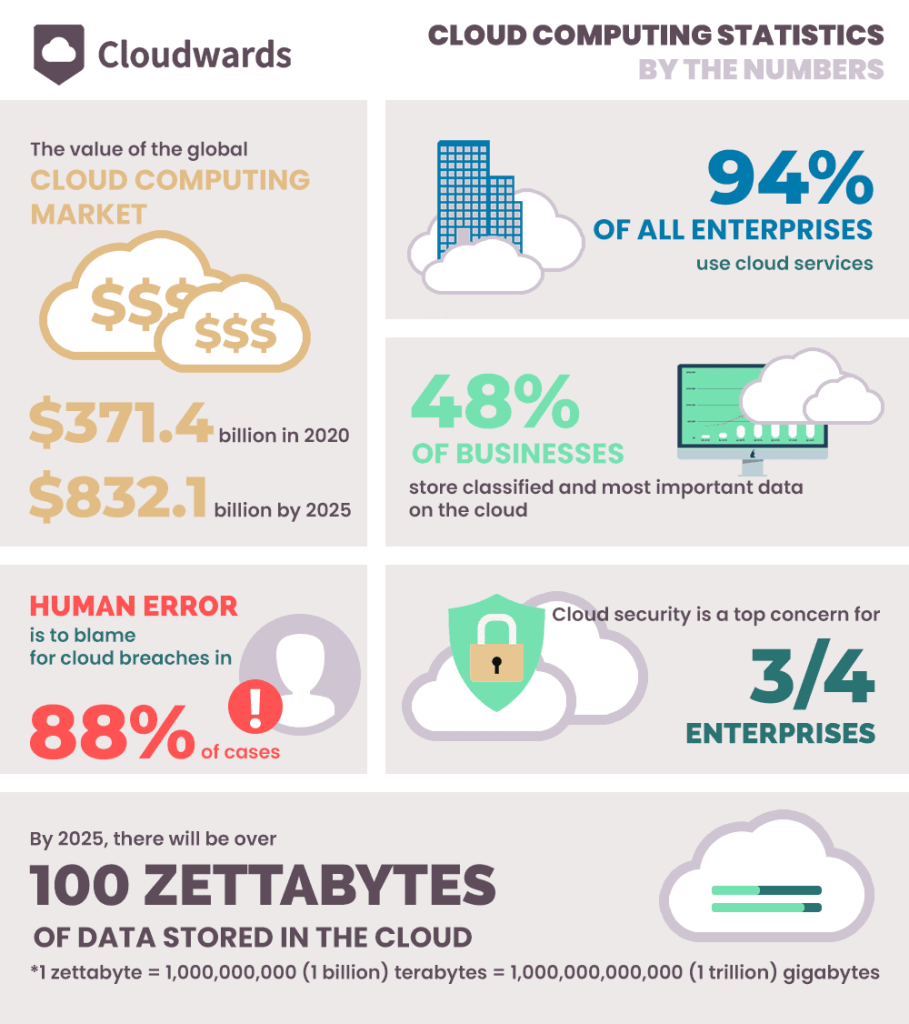
Top Free Cloud Storage Services in 2023
The cloud market is expected to grow from a run rate of $229 billion in 2019 to almost $500 billion by 2023. Moreover, The IDC report identifies SaaS as the largest spending category throughout the forecast period.
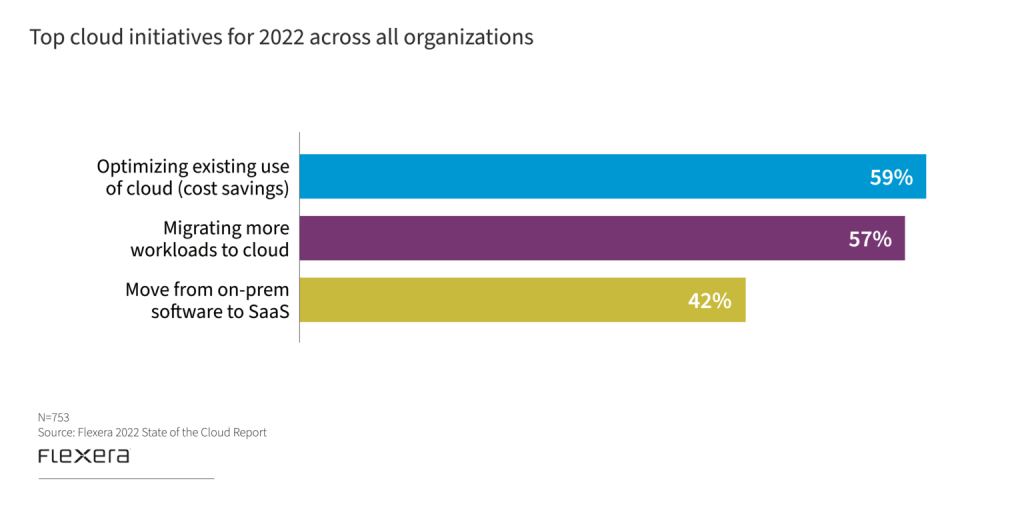
Besides the top free cloud SaaS options below, you can also use Nihao Cloud with several benefits, including a low entry level, up to 10 GBs of cloud storage available for free, and the option to pay as you go. This means that, like AWS S3 Glacier below, you only pay for what you need or use, this without he complications and limitations that AWS s3 and Glacier have for end users. Moreover, your data is also secured with end-to-end and zero-knowledge encryption. If you work in various places, including China, it’s a great option. In such cases, you can use Nihao Cloud as your preferred cloud storage provider.
However, note that while we think ours is a great platform, this post is about the top free cloud storage services listed below, not NiHao Cloud. We are some what of a niche provider focused on cross borders team collaboration compared to the bigger players.
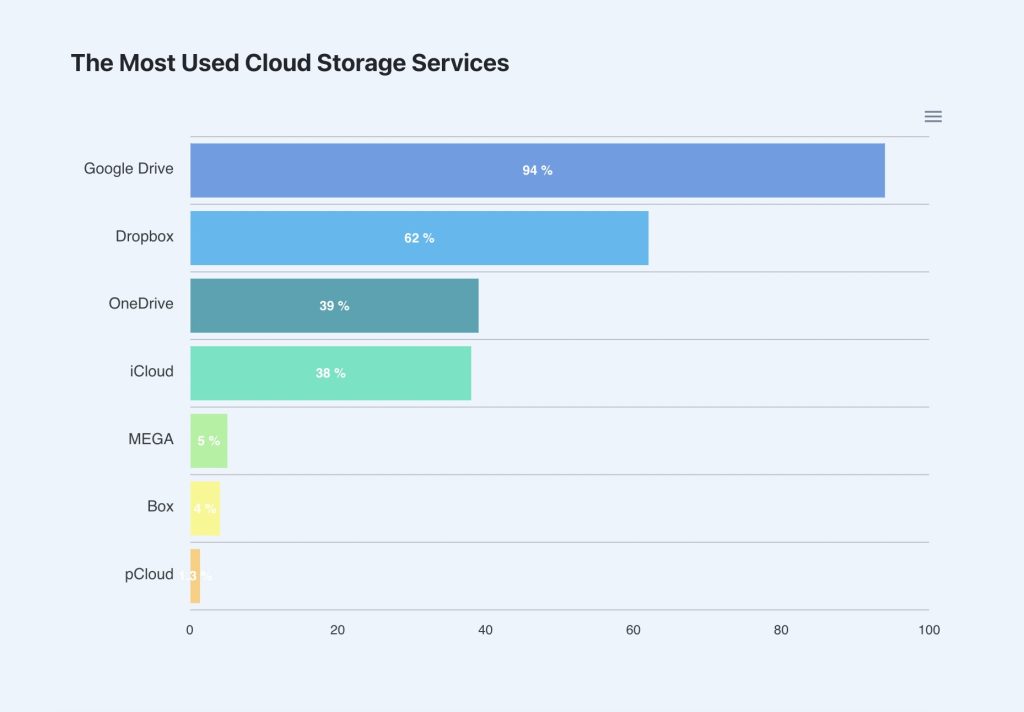
Mega: 20 GBs Free Cloud Storage
Mega is one of the oldest cloud storage services, offering many features. With an easy drag-and-drop UI and a free tier that sounds too good to be true– free 20 GBs of cloud storage, Mega is an excellent choice if you want a long-term solution.
Pros:
- An amazing free tier of 20 GBs free cloud storage
- Easy to use UI with the option to drag and drop files and folders
- Highly secure; hence, it has true end-to-end encryption for all files, if you forget your password and lose the recovery keys, you can’t access your data again
- Cross-platform is available; not only can you can get it for Windows and Mac, but also Linux
- Individual plans up to 8 TBs cloud storage; neither Google Drive nor Dropbox offers more than 3 TBs
- Lets you preview media and document files
Cons:
- All your data is removed if you don’t log in for three months or more on the free tier; however, they do warn you a couple of times by email
- If you upgrade to a premium tier, you MIGHT get your data back. But in my experience, it doesn’t happen. I only recovered empty folders for 90% of the data
- Premium tiers are a bit more expensive than some services on this list
- It is slow to load the webapp; this needs to be improved to boost the UX
- Collaboration options suffer due to the high security
iCloud: 5 GBs Free Storage
Apple launched iCloud back in 2011. I use it the most often in my daily life. So far, I have had an amazing experience using it for my data. It’s easy to use and auto-syncs if you want. Moreover, iCloud is the joint second most popular free cloud storage service with 700 million users. (Source: Software Testing Help)
Also, iCloud subscription comes with many more features.
Pros:
- Easy to use after the initial set up has been done
- Seamless integration with the Apple ecosystem; i.e., you can access the shared data easily on all your Apple devices instantly
- Strong security, after measures taken not to repeat the leaks in the past; iCloud use TLS 1.2 for encryption
- Prices are tailored per the economic state of each country; hence, it is reasonable for all countries
- Additionally, iCloud includes many free features, like:
- iCloud Private Relay (Beta)
- Hide My Email:
- Custom Email Domain
- HomeKit Secure Video Support
Cons:
- Past security breaches still leaves a bad taste, most famously the leaks last decade
- Limited android device support; not available on android phones and harder to sync on Windows
- Lower tiers, 50 GBs and 200 GBs, are more expensive than other options on this list
- Sync speed of iCloud can be slow sometimes as it can take a lot of time to sync
Google Drive: 15 GBs Free Storage
Google Drive is the most used cloud storage SaaS with over a billion users today. Also, it has a great free tier of 10GBs on signup and a great to use UI. Obviously, it’s backed by Google with an insane amount of servers and storage. Furthermore, Google Drive is loaded with a suite of Microsoft-like tools. Including Google Docs, Slides, and Pages. Additionally, these tools offer real-time, online solutions for your ease.
Pros:
- Up to 15GBs of free cloud storage is a great free tier
- Easily access and edit your files from any devices on the cloud
- Compatibility with Microsoft Office is a big help for organizations
- Can open up to 30 different file types on the drive
- Intuitive and excellent UI makes it easy to use, even for new users
- Simple and easy file sharing to multiple people, with added restrictions for control and privacy
- SSL encryption on files; it is a secure, two-way encryption to ensure only the two connected parties can exchange data
Cons:
- Premium plans are more expensive than the cheapest upgrades on this list
- A daily size upload limit. Per Google support: “Individual users can only upload 750 GB daily between My Drive and all shared drives. Users who reach the 750-GB limit or upload a file larger than 750 GB cannot upload additional files that day. Uploads that are in progress will complete.”
- A file upload size limit. According to Google support, “The maximum individual file size you can upload or synchronize is 5 TB.”
- According to Google’s policy, its automated system automatically analyzes your content to improve your experience, allegedly:
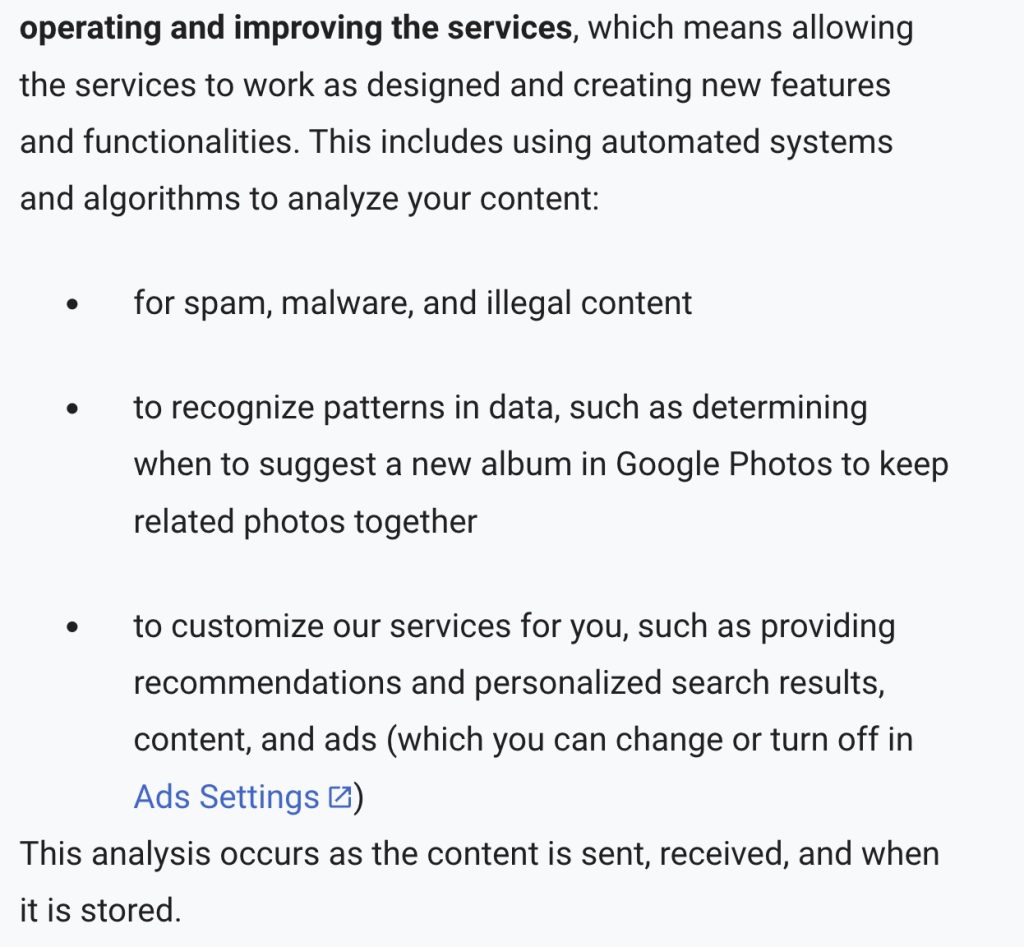
pCloud: 10 GBs Free Storage
Are you worried about your security? Don’t want a case of… iCloud leaks? pCloud might be the best choice for you. It offers the highest security among the options on this list. pCloud offers free cloud storage of 10 GBs when you sign up, and you can upgrade if you need more security or storage options.
Pros:
- Most secure free cloud storage service with 4096-bit RSA for users’ private keys and 256-bit AES for per-file and per-folder keys, and zero-knowledge, per pCloud’s website.
- Offers 10 GBs of free cloud storage for new users
- Rewind system– so, you can always access a lost file
- Several lifetimes paid storage tiers; hence, with a one-time payment, you can own your cloud storage
- Can easily store files from other online cloud platforms or social media platforms
- Available on all platforms; Windows, Mac, and Linux and mobile phones
- pCloud Crypto is the simplest and most secure way to store confidential files with high security and encryption
Cons:
- The UI is Orkut, or MySpace days outdated; hence, the UI needs to be improved
- Paid cloud storage tiers are priced much higher than other options on this list, due to the higher security with pCloud Crypto
- Many users still face “The request could not be performed because of an I/O device error.” on large uploads
- Extra cost for pCloud Crypto is required to get the higher security options
Dropbox: 5 GBs Free
Well, you have certainly heard of Dropbox before. So, let’s talk about Dropbox. What’s more, is that why is it so famous? Dropbox was the first cloud storage site to be launched in 2007– years before the other options on this list. In addition, Dropbox is the second most popular free cloud storage service, with over 700 million users. (according to its financial statements)
Pros:
- Versioning history and file recovery is robust
- Easily integrates with trendy tools like Zapier, Canva, Slack, etc
- Available on all platforms, including Windows, Mac, Linux and mobile phones
- Easy to share files and collaborate with co-workers or friends
- Offline file access for easy use without network requirement
Cons:
- Only 5 GBs of free cloud storage is not enough to attract customers; but, you can gain much more with referrals
- No encryption on the data stored is a big letdown
- In case of inactivity, the data is deleted forever after 3 months
- Limited file search with lack of metadata searching
- Customer support is lacking, as it is not very helpful
Icedrive: 10 GBs Free
Icedrive is a new cloud storage service with a focus on encryption, availability, and affordable plans. On top of that, it is the only cloud storage SaaS with a bulletproof twofish algorithm encryption, which is stronger than AES.
Pros:
- Up to 10 GBs free cloud storage available
- Affordable lifetime plans with one-time payments to own your cloud storage
- Zero-knowledge; also, end-to-end encryption with twofish algorithm; so, only you have access to the data
- Available on Windows, Mac, and Linux and mobile phones
- Unlimited file versioning history and auto file sync
- Lets you preview encrypted files on the cloud
Cons:
- Limited file sharing options currently with no control over access
- Free cloud storage has no zero-knowledge encryption
- A daily limit of 3GBs of data exchange per day on free cloud storage plan
- No business or team plans for workplaces or organizations
Sync.com: 5 GBs Free
Sync.com is a speedy, quick solution to your free cloud storage needs. It is a new SaaS with many exciting features. What’s more, it provides a modern and easy-to-use UI for its users. Moreover, Sync.com also prides itself on its zero-knowledge, end-to-end encryption.
Pros:
- Modern and easy-to-use UI with many features
- Your data is kept private, highly secure, with end-to-end and zero knowledge AES-256 bit encryption on the cloud
- File versioning history to recover older versions of your files
- Available on all platforms– Windows, Mac, and Linux
- Many multi-user functionalities; so, you can control the access allowed to team members
- Cheaper premium plans than the other options on this list
Cons:
- Only 5GBs of storage in the free cloud tier
- Customer support is lacking since there is only the option for email support; so, no live chats
- You can only sync a single folder; so, nothing outside that single sync folder is synced
- Per Sync.com’s policy: “The free Sync Starter plan allows up to 20 downloads per day, per link. The limit resets every 24-hour period.”
- The UI can be slower to use, compared to other options on this list, and slower to sync data
Terabox: 1 TB Free Storage
Terabox is a relatively new cloud storage platform that offers up to 1 TB of free storage for its users. This truly sets them apart, as no other platform even has close to 1 TB of free storage on the cloud. However, some privacy issues may make you hesitant to trust them with sensitive data. Still, it doesn’t mean you can’t use it for storing less sensitive files. Right now, Terabox is offering 2 TBs for as low as $3.49!
Pros:
- Insanely high amount of 1 TB for free cloud storage
- Available on multiple platforms, including Windows, Mac, and mobile phones
- File type organization makes it easier to sort files in your cloud storage, by type
- You can limit the duration a shared file link stays active
- Well, 1 TB of free storage on the cloud is no joke, right?
Cons:
- A maximum of 500 files can be stored on the cloud
- 4 GB file upload restriction and safe storage space of 200 MB
- Only support for 720p video playback quality in free cloud tier
- Genuine data security issues since Terabox used to be DuBox. Baidu owned cloud storage which also offered 1 TB free cloud storage in China; however, after some time, threatened people to upgrade or lose their data forever
- According to their privacy policy, they may share customer data with customer service and the IT department to assist their clients. In addition, the policy also states that they may share data with authorities in certain situations.
- Can only open a limited number of file types from the cloud storage; cannot open simple file types like PDF or ZIP
- No third party integrations with apps like Microsoft Office or Google Work Apps
Bonus: Amazon S3 Glacier
Amazon’s Simple Storage Service or S3 Glacier provides a redundant data storage infrastructure for storing data on the cloud. In addition, Amazon’s S3 Glacier is a secure, low cost and durable (99.999999999% per their website with nine zeros) cloud storage service.
It is the most economical and elastic cloud storage on this list. Why? For context, if you want 1 TB, it roughly accounts for only $4 per month. Isn’t that great? I think so.
There are three cloud archival storage classes with different retrieval patterns and storage duration:
- Glacier Instant Retrieval
- S3 Glacier Flexible Retrieval
- S3 Glacier Deep Archive
Pros:
- Per Amazon’s policy, Amazon S3 Glacier offers 10 GB retrieval each month
- Scalability in your storage options; pay for what you really need and never a dime more with $0.004 per GB; you don’t have to buy pre-packaged tiers
- Advanced search options with a query options for better analytics and archival
- AWS handles admin tasks such as capacity planning; so, no need to maintain archival database
- S3 Glacier is distributed across multiple physical AWS Availability Zones at a time, increasing the durability of stored data
Cons:
- It is complex to set up, even by AWS standards
- There is no graphical interface so it can be hard to see what you are doing since you can only run commands on the CLI
- S3 Glacier can be expensive if you are carefree
- No app available on desktop or mobile phones
- Complicated to use and you could make mistakes on the CLI
Conclusion: What is The Best Free Cloud Storage Service For You?
In conclusion, you should consider these top free cloud storage services. So far, in 2023, there are many great free cloud storage options. Therefore, weigh the pros and cons of each on this list depending on your needs.
For me, a streamlined UI/UX and upload/download speeds matter. In addition, there are other factors like storage amount and security. So, it’s your choice which features you prefer over others. As a result, it is hard to find just one size fits all in these cases. Hence, you must keep an open mind and consider all factors when choosing.
If you like this post, please let me know below. I would love to hear your thoughts on which cloud storage service you use and why. Also, comment below if you found this post to be resourceful in helping you choose the right cloud storage service for you. Furthermore, there are many exciting posts on our blog you can check out if you enjoyed this one. For instance, Fingerprint Matching in Python and Nextcloud with Docker are a couple of examples.
]]>
The typical reseller of Cloud Storage who would become successful with us has many contacts, has some basic knowledge about tech and the cloud storage service we provide, but is not a hard requirement. We will train you on anything you might need, help you create your material and of course share the profit. You close the deal and we handle most of the rest.
The process goes as follows;
First you reach out to us and explain who you are and a general description of how you think you can sell our service.
Second we will have to ask you for further information the possibility of a deal and your actual capabilities. It’s not an automatic process, there will be a person talking to you to make sure we are on the same page and we might also need to double check some personal details about you.
Third once we agree on the conditions of the deal your start selling.
Fourth you close deals and start get your payment monthly per volume of sales.
To get started as a reseller
Additional information for resellers
Finally we also advise you to give us a try, so you understand how the service works and the goos ad bad things about it. We will also answer all your questions about it and listen to your feedback to improve. Follow the link to register if you do not have an account, it’s free to start. you can read more about our products in this resource.
]]>Before delving further, it is essential to know what cloud storage providers are and why the cloud is one of the top services out there.
Cloud storage service allows file storage on a server on the Internet or the “cloud,” which can be locally accessed as if the files existed on your own device. Cloud storage is one of the top services worldwide, with increasing data security and privacy breaches. Hence, cloud storage offers an alternative to storing essential files on your own device– you can do it on the cloud!
In this article, I will share the list of top Chinese cloud storage providers using the most valuable experiences I learned working as an IT expert and a cloud architect. So, strap in for this ride!
The Landscape For Top Chinese Cloud Storage Providers
Chinese Cloud storage providers allow businesses to satisfy their app development, deployment, and admin needs with an affordable service – this is why China continues to grow as a hub for innovation!
While the globe has a lot of cloud storage providers, the Chinese market offers unique cloud storage providers, like Alibaba Cloud and Tencent Cloud.
Before looking into the top Chinese cloud storage services, it’s critical to know the restrictions and licenses for Chinese cloud storage providers.
Regulatory Framework for Cloud Computing and Chinese Cloud Storage providers
If you host a website in China, the law mandates that you acquire and show an ICP License.
If you do not get this license, or if it is discovered that you are running a website in violation of the certification requirements, you risk being officially compelled to obtain one. Furthermore, the government can take down your site without warning if you do not cooperate with their request.
Before establishing or hosting a website in China, you must apply for an ICP license. Now, the regulations are even more strict in the cloud computing and information storage market.
For instance, purely foreign companies can not participate. So, companies like Google and Dropbox are not offering their Cloud Storage products to the Chinese market.
The Requirements For Chinese Cloud Storage Providers
The Chinese MIIT administers the ICP registration process. The state restricts Chinese websites with no valid ICP License. This will also apply if you do not show the ICP number on your website.
To qualify for ICP Filing, you must first register a corporate headquarters in China. This can be a subsidiary of your firm. Or, it could be a reputable sales partner that registers the website. Then, you need these things:
- Your Chinese company’s name, address, and telephone number. This is you need to have a legally registered Chinese company.
- Legal specimen of the Chinese details and proof of identification website administrator
- Legal specimen of the Chinese details and proof of identification of the applicant
- The person responsible for the website’s name, telephone number, cell phone number, e-mail address, and valid proof of identification (must be a Chinese citizen)
- The website’s emergency number
- A photograph of the person responsible for the website
- An IP address, an ISP, and server location (from your hosting provider)
- A list of the domains used to access the website
- Domains registered with a Chinese domain registrar
The Top Chinese Cloud Storage Providers
Consider the top most popular cloud service providers operating in China today. It may assist you in making the best decision for your company. These are China’s top cloud service providers or dropbox alternatives in China or dropbox alternatives for China.
Who We Are and Why Discuss The Top Chinese Cloud Storage Providers
We (Sesame Disk by Nihao Cloud ) are a Cloud Storage provider, but in a different category. Our services include free cloud storage that works in China and premium plans. But we provide services for people mainly from outside and partnering with China. What this means is our cloud storage is not limited to China and not regulated by China. We focus on cross borders file transfer and team collaboration, including cloud storage for China.
How are we different: We are not bound by Chinese security laws. And we are not a China cloud storage provider. Instead, we are the data bridge that does not exist. See our products if you have cloud storage needs! Our typical customer shares and regularly collaborates with many geolocations, including China.
1. Alibaba Cloud – One of the Top Chinese Cloud Storage Providers
Alibaba Cloud, also known as Aliyun, is China’s largest cloud service provider. Their cloud storage OSS is very similar to AWS s3.
The primary aspects of this dropbox alternative in China include Elastic Computers, Relational Databases, Content Delivery Networks, and Data Storage. It has many vital features that collaborate with the company’s resources and e-commerce operations. Furthermore, Alibaba Cloud customers can purchase feature-rich cloud servers at a low price.
Alibaba Cloud simplifies backup and recovery for users by providing a variety of recovery alternatives. Users can access agile reading and writing capability; data integrity is retained. Hence, the probability of data loss and mistakes is significantly decreased. Alibaba Cloud also provides enterprises with disk and memory-based storage. This makes it a cloud storage that works in China. Hence, it is also a viable dropbox alternative in China.
2. Tencent Cloud Computing – One Of The Largest Cloud Storage Providers in China
Tencent Cloud is a dependable and high-performance cloud computing service. It provides a diverse range of services to its massive user base through platforms such as WeChat. Tencent Cloud simplifies app development, and users may implement changes to the console setup.
Developers depend on Tencent Cloud for its affordable services, including pay-per-use options. Global centers guarantee that cloud computing services are delivered quickly and reliably to the provider’s clients. Tencent Cloud also provides cloud services to the top downloaded game in the world, i.e., PUBG. This makes it one of the top Chinese cloud storage providers.
3. China Telecom Cloud Computing
China Telecom Cloud Server provides customers with a virtual solution for meeting their application needs. Users may depend on the service to rent resources, launch quickly, and easily expand.
By using Cloud Servers, customers can also reduce reliance on IT resources and avoid incurring excessive expenditures. Also, they get access to a broad range of computer resources and services to maximize their processing capability.
Elastic computing is a characteristic that enables local resources and the ease of storage and computation. China Telecom Cloud leverages virtualization to allow customers to install quickly and easily. Additionally, disaster recovery is easy with this supplier, and consumers can save expenditures on management and IT resources.
4. AWS China
Amazon Web Services, or AWS, operates an AWS China subsidiary in China.
Sinnet is responsible for the AWS China (Beijing) region, whereas NWCD is responsible for the AWS China (Ningxia) region. This is due to regulatory requirements.
Users have access to a platform that includes technologies comparable to those in other AWS Regions. Chinese developers may now build cloud applications quickly and easily, utilizing the same operational standards, protocols, and APIs as AWS customers globally.
Unless the client switches locations, data stored in Amazon Web Services China (Ningxia) and Amazon Web Services China (Beijing) Regions are replicated.
5. Huawei Cloud Stack
Huawei Cloud Stack is yet another Chinese cloud storage provider in China for commercial and government customers, allowing them to switch between on-premises and cloud portals seamlessly.
It is available in several versions that address various requirements, including big data analytics, legacy application migration, and artificial intelligence-based training.
It has a variety of capabilities that enable extensive cloud computing capability. Huawei Cloud Stack is a complete hybrid cloud solution that includes the FusionSphere OpenStack platform, the FusionSphere Virtualization layer, and other cloud storage service tools.
6. Kingsoft Cloud
Kingsoft Cloud is a market leader as one of the dropbox alternatives in China and worldwide. Today, it has grown into one of the top 3 Chinese cloud storage providers.
Kingsoft Cloud products offered include Cloud Physical Host, Cloud Server, Object Storage, Relational Database, CDN, Cloud DNS, and Virtual Private Servers.
Moreover, users have access to a variety of cloud solutions that address the demands of most sectors.
7. Baidu Cloud
Baidu Cloud is a market-leading cloud storage provider in China. It has several capabilities, including client software, third-party connectors, cloud storage, and file management.
Following the setup of a client terminal, the Baidu Cloud service enables customers to execute automated sync between Internet terminals. Since its inception in 2012, the company has become one of China’s most popular cloud computing solutions.
It is also known as Baidu Wangpan. Baidu Cloud also offers a complimentary 6 GB storage space. It provides free file sizes of up to 4 GB and up to 20 GB for a fee. Furthermore, Baidu Cloud Computing is one of the largest cloud providers in China.
8. Azure China
Azure China is a cloud storage provider in China that provides a suite of services and features tailored to Chinese enterprise needs in a variety of industries.
21Vianet is the Azure operator in China, providing consumers access to Microsoft technology. Azure China’s service availability and operational models vary from the global Azure service.
The Azure technology services provide varying customer assistance. Moreover, the service provider gives solutions to clients through contracts and agreements with 21Vianet.
Conclusion: The Top Chinese Cloud Storage Providers
The cloud service providers mentioned above are the finest in China and provide organizations with all the features and functionality they want. They can assist businesses across sectors in achieving and surpassing their criteria and improving customer service. You can research the characteristics and functioning of each to help you make the best choice.
Additionally, it is essential to remember that China’s policies and laws are pretty hard for the data held on these platforms, such as the need for an ICP license to operate inside China. Moreover, specific files may be deemed ill-suited, and it is more probable that these service providers will closely monitor the files as directed by the government.
I hope you liked this post. If you enjoyed it, please let us know below in the comments. I would also love to know your experiences with the top Chinese cloud storage providers and if you have a different list. Please let us know which cloud storage provider you use in China and if you may switch to a better alternative. We (Sesame Disk) also offer a cloud storage service powered by Nihao Cloud. You can try the free cloud storage plan anytime or read more about other cloud free cloud storage companies offerings!
Edited by: Syed Umar Bukhari.
]]>The cloud and DevOps are the new kids on the block. They might not be what you expect, but together they make a good team. Cloud is known for providing scalable resources and DevOps is known for automation of deployment processes. Together these two technologies will help to implement new software faster than ever before!
The relationship between cloud and DevOps is like that of peanut butter and jelly- it just makes sense! 😂 Imagine your company having all of its resources in one place, such as Amazon Web Services (AWS). Now imagine how much time you would save if there was no need to purchase physical servers or spend hours configuring them individually. This dream becomes reality thanks to our favorite tech couple: Cloud and DevOps 😍
Development teams look for new tools, methods, and approaches for developing and delivering the most advanced technologies every day. For many of today’s most creative innovators, the cloud offers a scalable and adaptable route to success. It provides novel security, automation, and development options. Integrating DevOps into the cloud enables businesses to compete more effectively in a complex and ever-changing industry. Rather than reinventing DevOps, effective cloud integration requires implementing and adopting best engineering practices.
In this article, we’ll look at what DevOps is and how it works, as well as the connection between cloud and DevOps, cloud-based DevOps solutions, and the benefits of cloud-based DevOps solutions.
What is DevOps?
DevOps is a technique that companies use to manage the development and release of software. DevOps is a methodology for rapidly providing services and applications. The development approach combines software development and operations into a unified process emphasizing automation and efficiency.
The goal of DevOps is to have frequent incremental improvements rather than periodic significant releases. This method enables businesses to produce higher-quality software products more smoothly and effectively.
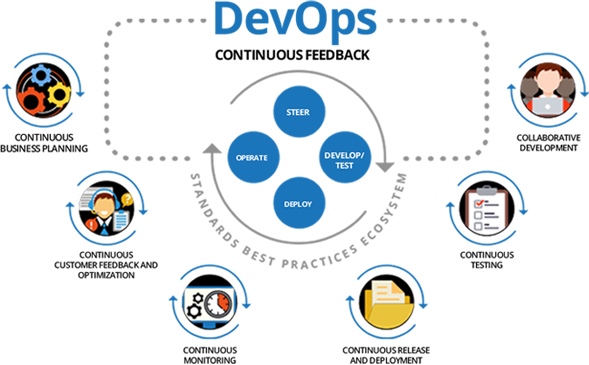
The primary benefits of DevOps in today’s environment are as follows:
- Effective application release automation
- Infrastructure automation choices
- CI/CD
- Rapid Delivery with Agile frameworks
- Rapid issue resolution
How DevOps works?
Development and operations teams do not divide themselves in the DevOps environment, as they would be in traditional development setups. In specific scenarios, these two teams combine to form a single unit where engineers may work throughout the entire development lifecycle, from development to deployment and operations.
Here, you may acquire a variety of talents unrelated to any particular role. Security mechanisms and quality assurance may become increasingly engaged in the application development lifecycle in some instances. When everyone on a DevOps team focuses on security, the team becomes a DevSecOps solution.
In a DevOps environment, teams use a variety of techniques to automate formerly laborious and slow operations. They use the most advanced technology available to accelerate the development of apps. For example, in DevOps, automating tasks like code deployment and infrastructure provisioning that previously needed assistance from other teams to improve the team’s pace.
What is the relationship between DevOps and Cloud?
Both cloud computing and DevOps have plenty of other advantages in the area of the agile enterprise. Cloud technology enables businesses to access an infinite number of features and solutions at their own pace. There is no limit to the amount of capability that a company may access through the cloud. Cloud technology enables rapid feature upgrades and enhancements in any setting.
Similarly, DevOps fosters an agile workplace for all parties involved. Both systems provide distinct advantages in terms of speed and production. However, when cloud and DevOps combine, their capabilities complement one another, resulting in an even more attractive solution.
The cloud enables centralized deployments and may include built-in DevOps assistance. For instance, if DevOps teams are required to build the components of a solution in a particular manner, the cloud’s sophisticated automation capabilities may help simplify and repeat the process.
Cloud-Based DevOps Tools
Nowadays, you can operate your complete DevOps stack in the cloud through cloud-managed DevOps solutions. We have discussed two of the most popular ones: Azure DevOps and AWS DevOps.
Azure Cloud and DevOps
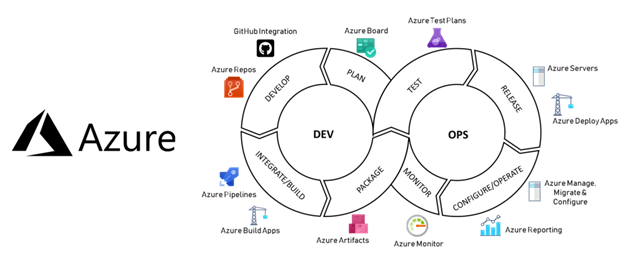
Microsoft’s integrated DevOps platform is Azure DevOps (previously known as Visual Studio Team System or VSTS). It allows you to manage the whole of your DevOps cycle via a single integrated interface. While Azure DevOps Services is a cloud-based DevOps solution that you may use as a SaaS (Software-as-a-Service) application, Azure DevOps Server is a self-hosted on-premises version of the same product.
Microsoft’s DevOps solution comprises several products, each of which addresses a unique step of your process. Azure Boards enable planning and project management. The Azure Pipeline is a continuous integration and delivery tool. Azure Repos provides cloud-hosted Git repositories, Azure Test Plans is a testing toolkit, and Azure Artifacts enable the creation, management, and deployment of packages.
However, you don’t need to utilize all of the tools included in Azure DevOps Services; you may alternatively subscribe to them separately. If you need more capabilities, the Visual Studio Marketplace has over 1,000 Azure DevOps extensions, including integrations, statistics, visualizations, and crash reporting.
AWS Cloud and DevOps
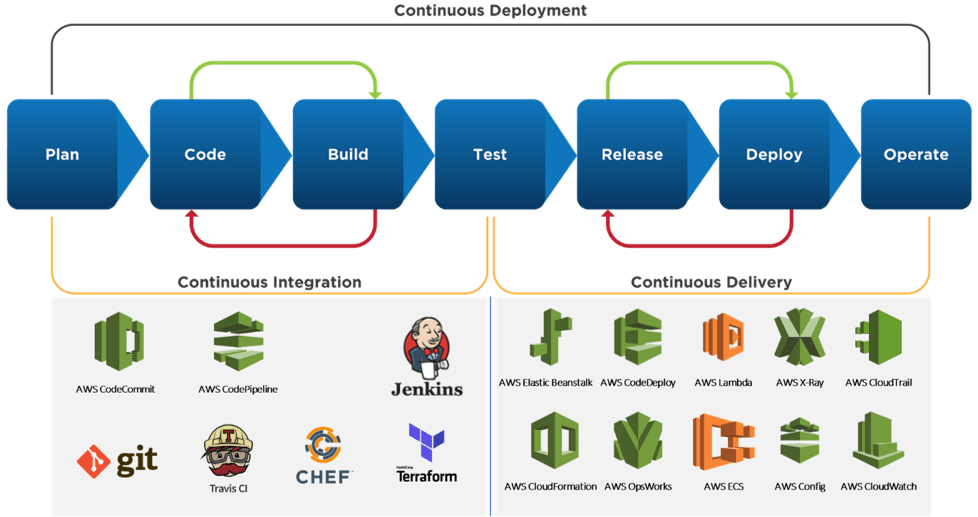
AWS DevOps is a service offered by Amazon Web Services that consists of a collection of integrated DevOps tools for managing the entire software development lifecycle. While AWS is mainly utilized in the cloud, you can also run all the tools on-premises using AWS Outposts, which enable you to deploy any AWS infrastructure component on your in-house server.
In contrast to Azure DevOps Services, a PaaS (Platform-as-a-Service) solution, AWS is an IaaS (Infrastructure-as-a-Service) solution, which means it is connected to the underlying infrastructure. While packages may be deployed from Azure DevOps Platform to another environment, such as AWS, the opposite is not feasible. You can only deploy to AWS infrastructure through AWS DevOps, such as EC2 (Elastic Compute Cloud) or S3 (Simple Storage Service).
AWS DevOps toolset includes:
- A continuous integration/continuous delivery service called AWS CodePipeline.
- A managed service build tool called AWS CodeBuild.
- A deployment automation tool called AWS CodeDeploy.
- A platform for managing DevOps projects called AWS CodeStar.
In general, AWS DevOps is probably the most refined DevOps platform for existing or prospective Amazon Web Services customers.
Which one to choose between Azure and AWS?
The primary distinction between the Azure and AWS DevOps toolsets is how they integrate with their respective platforms. Both products, for obvious reasons, combine the appearance and feel of their different cloud platform’s user interfaces. AWS DevOps is much simpler to get started with, while the Azure DevOps suite is more integrated across the various Azure DevOps toolsets and has a considerably more extensive set of integrations with the whole Azure Marketplace.
Moreover, upon choosing, it all comes down to what your employer thinks. That is, whatever job you get is of primary importance. If the sole job available targets Azure systems, then focus on completing an Azure DevOps certification. On the other hand, the industry has shifted toward AWS. Many companies and hiring managers prefer individuals with an AWS-based DevOps certification, owing to AWS’s increasing market dominance and various other fundamental options that perform better when AWS systems are used.
Apart from that, it all comes down to your work needs and which one you believe is most advantageous for you since this is the only way to choose between the two and seek a source of DevOps certifications.
Advantages of cloud computing DevOps
Cloud solutions and DevOps complement one another well in an environment designed for agility and adaptability. When DevOps and cloud computing are integrated, they can significantly improve the software development lifecycle. Businesses that use DevOps in the cloud may improve software delivery performance by an average of 81 percent.
The following are the primary advantages of cloud-based DevOps:
Automation options based on the cloud
Automation is a critical component of DevOps efficiency. Numerous cloud platforms provide sophisticated automation capabilities for DevOps operations, such as continuous development and integration. These technologies provide uniformity and efficiency while requiring less human involvement.
Centralized platform
The cloud offers a centralized framework from which businesses can manage all aspects of their production workloads, including testing, deployment, monitoring, and operation. This enables you to keep track of everything in one location. When all of your DevOps information is in one place, it’s simpler to manage compliance and security. This way, you may get even more actionable insights and business information.
Scalable infrastructure
The cloud is the most cost-effective method to guarantee that you can scale up or down any infrastructure required without spending a fortune on equipment. As a result of this scalability, DevOps is a highly effective way to roll out new features, functionality, and possibilities as your company develops. You can mix cloud computing with DevOps agility to provide limitless development possibilities for your organization.
Agile development
The cloud can offer a variety of staging and testing servers, allowing DevOps teams to continue working while waiting for servers to become available. Utilizing DevOps across the cloud environment enables teams to experiment more freely since builds may occur more often. DevOps teams can rapidly provision servers that meet their requirements.
Reliability and stability
Since cloud providers emphasize availability and stability, they can manage and maintain all aspects of the platform. Instead of worrying about these problems, IT firms can concentrate on product development, which results in better product performance, user experience, and speed to market. The key to success, in this case, is selecting a cloud provider capable of delivering the appropriate degree of uptime for your company.
Conclusion
Cloud computing, on its whole, has risen in popularity over the last several years. Businesses of all sizes can discover how a cloud environment enables them to develop at their speed. Just as cloud communications continue to increase in popularity, cloud-based development and application management procedures become more attractive as your team realizes the full advantages of cloud-based DevOps.
Later, you’ll find that you’re using various DevOps techniques to increase the efficiency of your whole workforce. When this occurs, your team’s performance and efficiency are sure to soar. There are no limits to what your DevOps team and the cloud can achieve with the proper cloud provider guiding and supporting you.
]]>Cloud Encryption is a critical component of Cloud Computing Security Best Practices since it ensures that your cloud data is secured at rest and in transit. It provides peace of mind for customers who store their most sensitive information with the cloud storage companies, as they know those files will be safe from prying eyes🧐 no matter where they go on earth or what device you use to access them Cloud encryption has been around for some time now; its importance only grows as more people turn their computers into mobile workstations via tablets and smartphones. The cloud encryption capabilities of the service provider must be consistent with the sensitivity of the stored data. In this article we will discuss how it works, its importance, challenges, benefits, and how Alibaba Cloud offers high-security infrastructure capabilities, allowing users to store and utilize data securely on a trusted cloud platform.
Cloud encryption’s advantages
In 2021, the threat of data encryption is becoming more and more present. 55% percent of those who have experienced an issue with their company’s cloud services report that unencrypted information poses a problem – which can only be solved by providing them access to encrypted keys or passwords through other means such as two-factor authentication (2FA).
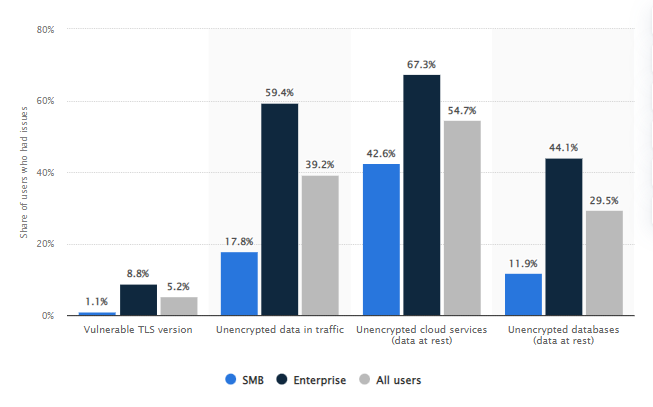
Cloud encryption acts as proactive protection against data breaches and assaults, allowing businesses and their users to use the advantages of cloud collaboration services without jeopardizing data security. It can secure data from end-to-end throughout the transit to and from the cloud and against unwanted access. Additionally, it complies with a large number of consumer and governmental data security standards.
Cloud encryption solutions protect data during transmission to and from cloud-based applications and storage and between users in several locations. Additionally, these technologies encrypt data stored on cloud-based storage devices. These protections prevent unauthorized users from accessing data during its transfer to and from the cloud. Amazon Web Services (AWS), Dropbox, Microsoft Azure, and Google Cloud all provide cloud services that encrypt data at rest.
Difficulties with cloud encryption
While the security benefits of cloud encryption exceed the drawbacks, administrators should be aware of typical issues. Historically, performance and integration issues have prevented many organizations from adopting encryption as a regular practice since the users who need quick access see encryption as excessively complex or inconvenient for users. While modern systems are faster and simpler to use, it is critical to try any platform to verify that integration and usability satisfy needs. Due to the resource-intensive nature of the encryption process, which adds time and money to daily operations, it’s also critical to monitor access times and resource consumption levels.
The loss of encryption keys is a serious issue since it renders all encrypted data unusable, and poor key management may risk essential data. However, the most significant issue is ensuring that any cloud encryption services are in use correctly.
Best Cloud Encryption Approaches
To guarantee compliance issues with the company’s security strategy, security teams should sketch out the security needs for any data that travels to and from the cloud. This will assist in identifying cloud service providers that provide adequate encryption choices and services. Security teams must decide on the following:
- Which data must be encrypted based on its data categorization and compliance requirements
- When encryption is required — in transit, at rest, and during use
- Who should be in possession of the encryption keys — the cloud service provider or the enterprise?
Continous Encryption
All data in transit must encrypt anytime it leaves the internal network. It will always travel through an unknown number of third parties, and it should secure sensitive data even while sent inside. While web browsers and File Transfer Protocol (FTP) software safely handle natively in transit, all connections must utilize a secure protocol. While virtual private networks (VPNs) and IP security (IPsec) are other methods for protecting data in transit, they provide an additional degree of complexity. Cloud access security broker (CASB) solutions provide security administrators with a centralized interface for controlling and managing cloud resources and ensuring users adhere to the organization’s security rules.
Memory and Backup
You should always encrypt and back up critical data locally before transferring it to the cloud. This guarantees that data is accessible and safe in the cloud. Numerous vendors provide robust disc encryption at both the client and network levels. We require Complete disc and memory encryption to protect sensitive data in use, however, this may prevent specific programs from processing the data; thus, tight access controls and limited access to particular data sets are critical alternatives.
Encryption Key
Extensive encryption key management is essential, from key registration to enable complete lifecycle monitoring. The keys should be kept separately from the encrypted data, with off-site backups and frequent auditing. Additionally, administrators should enable multifactor authentication (MFA) for the master and recovery keys. While some cloud encryption companies offer to handle encryption keys, an appealing feature for businesses lacking in-house expertise and resources. However regulatory compliance requirements may compel some to retain and manage keys internally.
Cloud Security in Alibaba Cloud
Alibaba Cloud offers high-security infrastructure capabilities, allowing them to store and utilize data securely on a trusted cloud platform. Alibaba Cloud architecture protects and scans hardware and firmware, and enables a TPM2.0-compliant computing environment. Moreover, it provides hardware encryption (HSM) and chip-level encryption computing capabilities at the cloud platform layer.
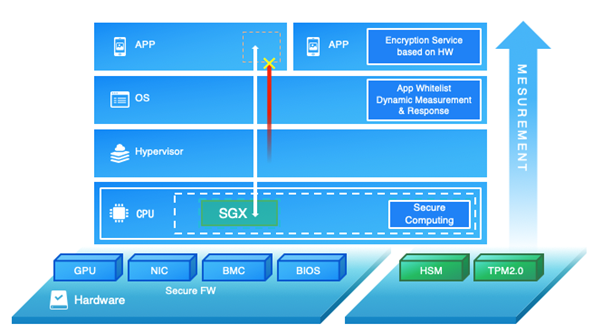
At the cloud product layer, data security integrates with the security aspects of cloud products. It includes end-to-end data encryption, backup, and verification. Among them, end-to-end data encryption is the best data encryption practice.
End-to-end data encryption enables the data encryption on transmission connections, compute nodes, and storage nodes. Specifically, transmission encryption depends heavily on SSL/TLS encryption and protects data using AES256 encryption.
Moreover, it supports AES256 data-at-rest encryption in different products. It also supports Bring Your Own Key (BYOK) through Key Management Service (KMS). Alibaba Cloud, in conjunction with KMS, may offer customers end-to-end data encryption security.
A data encryption process uses globally recognized/standardized encryption methods to generate the ciphertext from plain text data. Proper security protection and management of keys are critical components of the encryption process. If one retains control of the key, one has control of the encryption processes as a whole.
Conclusion
While cloud encryption has a number of disadvantages and difficulties, it is required by standards, laws, and organizational security needs. Security experts would agree that cloud encryption is a critical component of data security. Additionally, cloud service providers provide a variety of encryption solutions to accommodate a variety of budgets and data security requirements.
To enjoy the advantages of cloud encryption, an organization should spend time understanding its data protection requirements and studying the most appropriate and effective encryption services offered by various suppliers in order to avoid putting itself in danger.
]]>Cloud computing has revolutionized the way we do everything. We keep our photos, music files, and other important documents on Cloud storage systems that are globally distributed for easy access anywhere in the world! Cloud computing is a system of storing data on the internet. Instead of storing your files in one place, like on an internal hard drive or external USB memory device (which can be risky), you upload them to cloud storage where they’re safe from physical damage and hackers with access to other parts of their network who might want what’s inside- like me😂.
Post updated on November, 2021
The main benefits are convenience: anytime anywhere there’s quick accessibility; cost-effectiveness because most providers offer monthly plans at low rates when compared against traditional solutions per GB capacity. It also allows users more freedom over how much information is being stored by letting them choose between free accounts that have very little amounts available but allow unlimited reads/writes every day.
By 2025, cloud storage will have surpassed 100 zettabytes. To put this into context, a zettabyte is equal to one billion terabytes (or a trillion gigabytes), Doesn’t it sound massive amount of data Right ?🤔
On the same year, worldwide data storage will surpass 200 zettabytes, with around half of it being kept in the cloud. In 2015, just 25% of all computing data was kept in this manner.
Numerous cloud computing storage providers including Nihao Cloud provide various services that can be useful to the customer to a greater or lesser extent. This post will not be about our service at NiHao Cloud and I don’t have a favorite in this category since they’re all unique in their ways. Nevertheless, each cloud computing service has a few common words, which I have discussed below.

Cloud Storage Services:
While hosting firms often provide various services, the primary one is data storage on the “cloud.” we will discuss some of the terms with respect to storage below:
Synchronization
Synchronization of files implies that whatever you save to the cloud on one device will be available on all of your other devices. Whether it’s movies, pictures, documents, or music, the cloud can save everything. Most hosting providers have already adopted this since it is the entire core of cloud computing storage. At work, upload your data and then access it when you get home. Additionally, they offer a desktop version that resembles an illusory drive on which you may save your data. It’s much more convenient to utilize the desktop version than repeated login into your account on your browser. It looked like such an intriguing method to save your info.
Backup
While cloud storage needs you to store your data online actively, the backup function provides an alternative. It enables the smooth transfer of your data to the cloud for safekeeping. This is very useful if your hard disc fails or you lose your smartphone/notebook. Another method to accomplish this is to download backup apps to your mobile device, often already offered by cloud computing storage providers. You may select to save your pictures in your backup folder, erasing the photos stored on your phone in the process.
Numerous cloud storage providers do not even have a backup option. On the other hand, there are also plenty of them that are only for file backup.
File sharing:
The feature is self-explanatory. Are you collaborating with your mates on a class project or a task? Utilize numerous methods for sharing your files. You may either connect your folders or generate download links that you can share with your friends. This is probably one of the things that your physical storage lacks. To be quite candid, I can’t imagine functioning without cloud computing storage. Not to mention the hundreds of millions of individual users, but we’ll get to that later.
Versioning of objects:
Cloud storage enables this functionality. Once enabled, a history of file changes will maintain for all objects. This allows you to recover previous versions of your files or even recover erased data. Each item is endowed with specific characteristics that aid in its recognition. When you remove an item enabled for this feature, a duplicate of the object is immediately stored with attributes that help identify it. I suppose I should say that not all service providers provide this option in their free plans. Additionally, some do not include it in their payment plans.
File retrieval:
It’s comparable to object versioning. Some/most cloud services provided by default or via the installation of different add-ons can recover lost data. Some have a temporal restriction on how long data may be recovered, while others keep it forever. They are often kept in a subdirectory called “trash” or “deleted files.” If you are unable to locate it, it is most likely not included in your current plan. You may contact me, and I will gladly assist you by studying for you or just giving the knowledge direct from my brain. Additionally, you may consult my reviews section for additional information. Here is an example.
Third-party applications:
The box is an example of this. It integrates third-party applications such as Microsoft Word, PowerPoint, Google Documents, and Google Sheets within the software itself. It’s one factor to consider while choosing a cloud storage provider. Few cloud services integrate third-party apps.
Cloud Storage Service Types
Not all cloud storage users have the exact needs or requirements. As a result, many cloud storage providers provide a variety of distinct cloud storage solutions.
Personal
Personal Cloud Storage While most cloud storage services let you access their remote servers, you may also set up your server at home to establish your cloud storage.
Western Digital My Cloud, for example, enables you to create a private server accessible only to you. There are a variety of reasons why this may be necessary. It’s ideal for streaming media — such as music and movies — inside your house since you can depend on your home network’s better speeds than you would receive streaming from a server over the internet.
It also means you won’t have to worry about your cloud vendor sniffing around and analyzing your files if your media material comes from less-than-trustworthy sources.
Private cloud storage, on the other hand, is essentially business-specific cloud storage. This is the process through which a company establishes its storage servers in-house.
There are various reasons why a company may want to create its private cloud storage, but one of the most compelling is that some companies are legally obliged to keep customer data on-premises.
Public
This is often understood when the term “cloud storage” is used. Google Drive and pCloud, for example, have whole racks of servers devoted to serving the public in data centers, enabling customers to keep their files in the cloud.
While these providers primarily serve the consumer data storage market, several cloud storage providers also provide business-oriented solutions for off-site data storage. In addition, check out our roundup of the top corporate cloud storage services.
Hybrid Storage
Combine the speed and security of private cloud storage with the simplicity and adaptability of public cloud storage, and you’ve found hybrid cloud storage, a novel approach to online file storage.
Hybrid cloud storage also enables you to mix your on-premises storage with that provided by a public cloud storage provider. This allows you to choose to store data locally and files remotely in the cloud.
This combines the best of both worlds and may be the optimal option for a wide variety of companies. As explained in our previous Microsoft Azure review, services like Microsoft Azure enable you to manage your hybrid cloud storage.
Best Cloud Storage Providers
Explore the world’s ten most popular cloud service providers. It may assist you in making the best decision for your company.
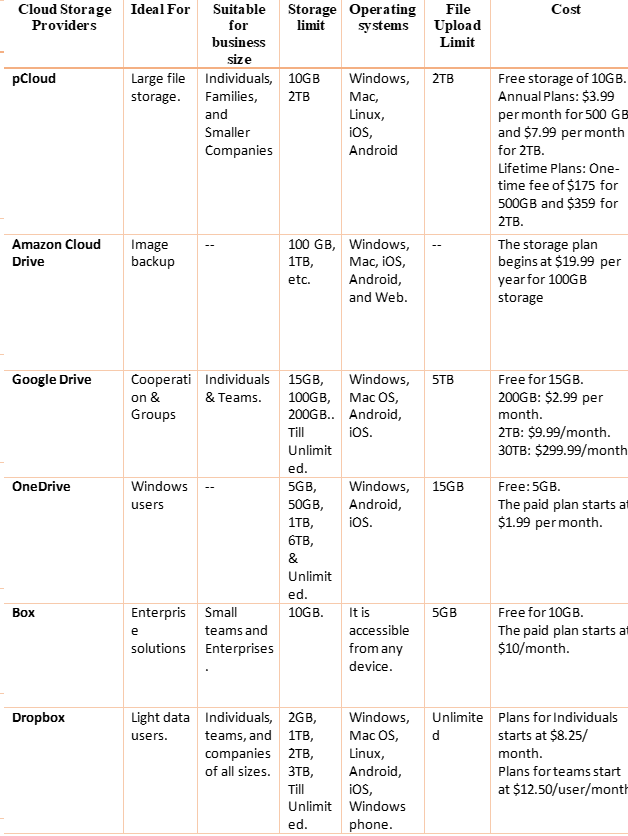
As per the cloud statistics, Google drive is the most used cloud storage platform.
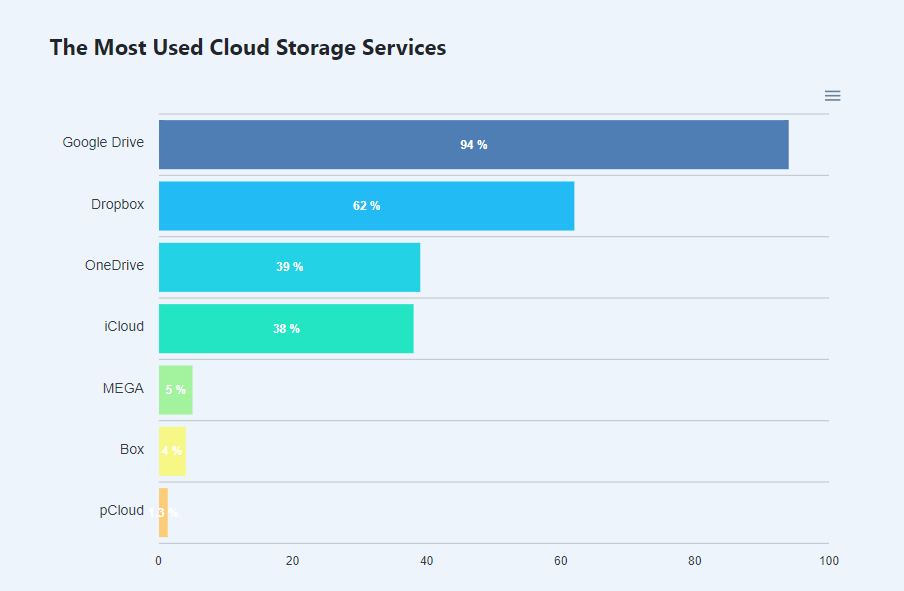
Conclusion
This article will offer you a list of the top cloud storage service providers from which you can choose from several cloud-based services.
While our list includes current top cloud storage providers, there are many more high-quality providers that were left off. Additionally, you can use our data storage cloud services to ensure you’re receiving the best price possible on today’s best offers.
Are you a user of any of the items on our list? Do you believe there are any obvious omissions, or do you believe we were unfair (or too fair) to any of the providers we mentioned? Let us know what you think in the comments section below, and as always, we appreciate your time.
Moreover, Several cloud storage companies restrict their services to small enterprises, individuals, and mid-sized organizations, depending on their requirements.
]]>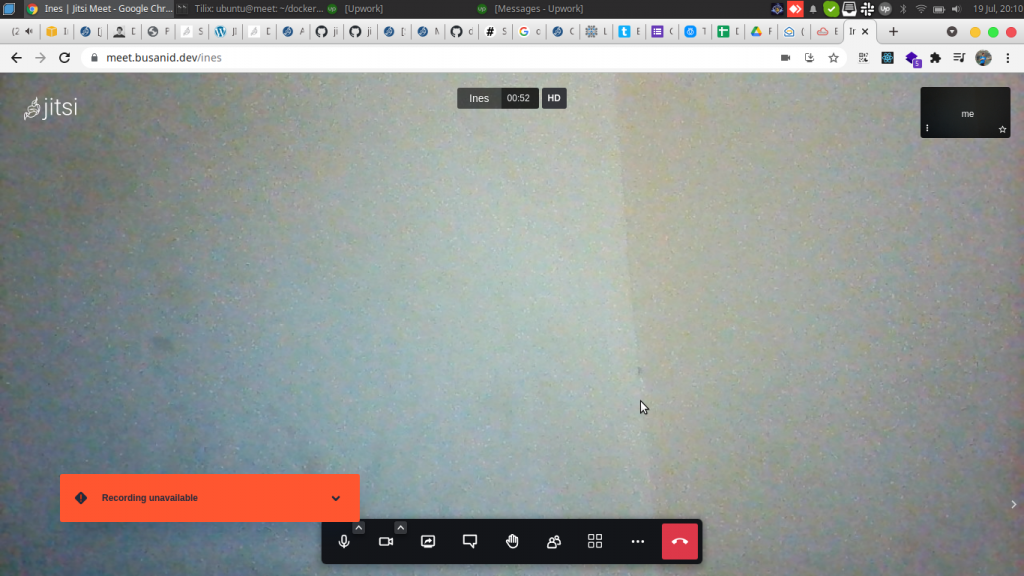
This post “Fixing jitsi recording unavailable on docker” was updated by: Syed Umar Bukhari on October 5, 2021
Many organizations and engineers are creating video conferencing apps during the covid-19 pandemic for online learning facilities, webinars, and for talking to loved ones– this is where Jitsi comes in. Jitsi is a free video conferencing alternative app to Zoom— it is also open source!
Why Should You Use A Video Conferencing App?
Conferencing apps have gained a major role lately; it is a need that one cannot miss out on anymore, especially during this pandemic. Because of these apps, you can meet and share tutorials, conduct business meetings, record your work plans, etc.
Also, the recording feature will always be important in building a video conferencing tool.
How To Enable Recording On Jitsi?
As a first step, let’s check the configuration on the server– so that Jitsi can create recordings during the conference.
Firstly, enable Jibri because it has a configuration for recordings to run well on Jitsi. If you don’t know how to install Jitsi on Docker yet, please read our article on Jitsi with Docker.
If recording is unavailable on Jitsi, check Github for Jitsi recording fails. To observe what happens to the Jibri container, check the container logs on Jibri (jibri logs) with:
docker-compose logs container_name
docker-compose -f docker-compose.yml -f jibri.yml logs jibri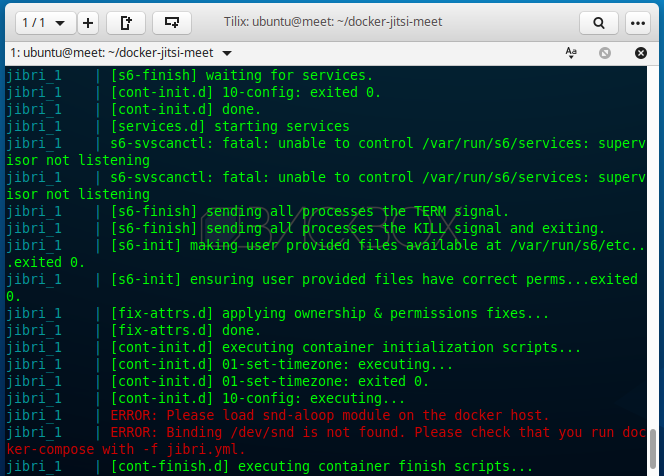
As you can see, jibri logs have a problem in the container. After this, check the container process with a command that is is useful for viewing all running container processes:
docker-compose -f docker-compose -f jibri.yml ps
docker-compose -f docker-compose.yml -f jibri.yml ps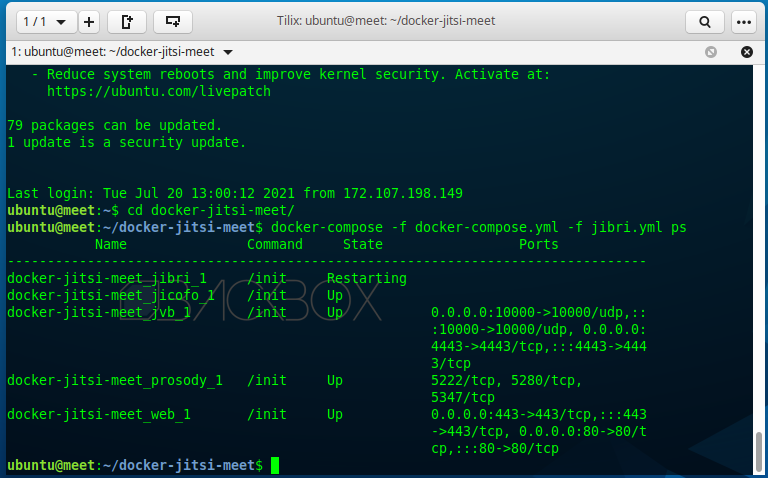
As you can see, the Jibri container is not running properly, since the container keeps restarting. If you see similar results, keep reading to understand and fix this error.
Fixing The Jibri Container
The first step to fixing the Jibri Container is checking the status of the alsa-loopback module on the server. Jibri uses this module to make recordings run fast on the server. Check alsa-loopback module with this command:
arecord
arecord -L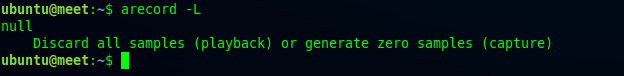
Checking The Kernel
As the alsa-loopback module doesn’t work properly, let’s check the kernel. The goal here is to find out if the generic kernel is installed or not.
uname -r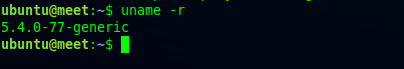
However, it looks like the generic kernel is already installed on the server. Hence, instead, try to enable the alsa-loopback module.
Activate it with this:
sudo modprobe snd-aloopAfter enabling the alsa-loopback module with modprobe, let’s check the server to see if the alsa-loopback module is active. To check the status, use this command:
arecord -LThis is useful for viewing the module’s driver– which is already active on the server.
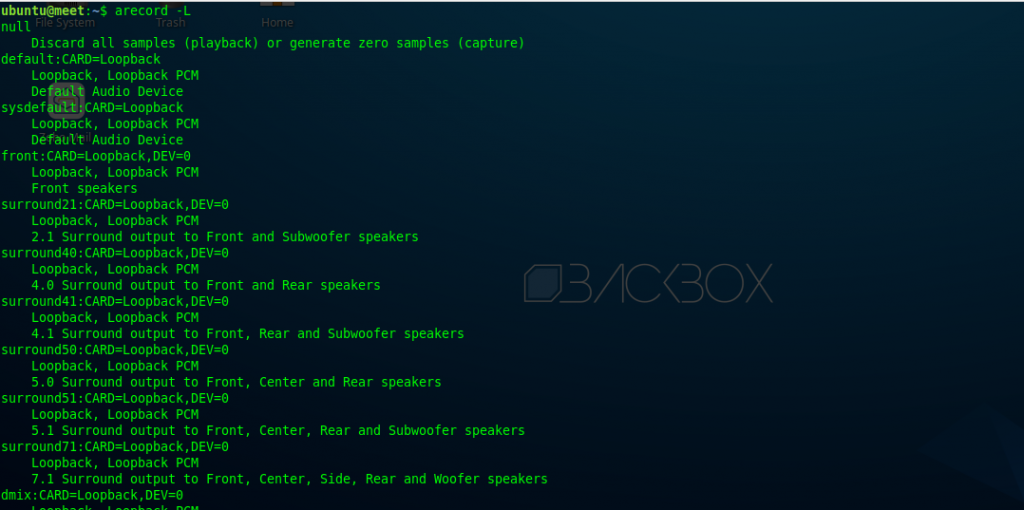
You can get the module running without modprobe on the server in a way that when you reboot the server, the module will still continue to run on the server.
Adding snd-aloop to the
~/etc/modules file
with the “echo and tee” command makes it easier to use.
echo snd-aloop | tee -a /etc/modules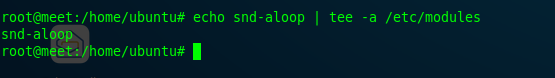
Note: This issue with the lsa-loopback module is common as some cloud providers do not provide generic kernels capable of meeting Jitsi’s requirements. In this case, while we already had the generic kernel installed, the alsa-loopback module was not set active.
Configuration of Jibri
After that, update the config on jibri.yml– the file that is used to create a Jibri container.
version: '3'
services:
jibri:
image: jitsi/jibri:latest
restart: ${RESTART_POLICY}
volumes:
- ${CONFIG}/jibri:/config:Z
- /dev/shm:/dev/shm
cap_add:
- SYS_ADMIN
- NET_BIND_SERVICE
devices:
- /dev/snd:/dev/snd
environment:
- PUBLIC_URL
- XMPP_AUTH_DOMAIN
- XMPP_INTERNAL_MUC_DOMAIN
- XMPP_RECORDER_DOMAIN
- XMPP_SERVER
- XMPP_DOMAIN
- JIBRI_XMPP_USER
- JIBRI_XMPP_PASSWORD
- JIBRI_BREWERY_MUC
- JIBRI_RECORDER_USER
- JIBRI_RECORDER_PASSWORD
- JIBRI_RECORDING_DIR
- JIBRI_FINALIZE_RECORDING_SCRIPT_PATH
- JIBRI_STRIP_DOMAIN_JID
- JIBRI_LOGS_DIR
- DISPLAY=:0
- TZ
depends_on:
- jicofo
networks:
meet.busanid.dev:The file looks all set– only change the network in Docker to have it ready for use. The Docker network allows container network interconnectivity, using your domain.
Checking the ENV File
The env file stores variables and contains declarations of these variables that will eventually be loaded on the container.
These files are very important for configuring the environment in Jitsi. In the env file, you can make as many configurations as you see fit. But, keep in mind that this setting is called in Docker-Compose to be applied to the container.
For example, there are many variables to configure, such as public url, port, ssl, jvb, Jibri, etc.
For this part of the tutorial, configure the env file to use recordings in Docker. Therefore, edit the env configuration in Docker Jitsi. To do so, you must enable Rest API on JVB.
# A comma separated list of APIs to enable when the JVB is started [default: none]
# See https://github.com/jitsi/jitsi-videobridge/blob/master/doc/rest.md for more information
JVB_ENABLE_APIS=rest,colibriThis API helps the recording run on Docker Jitsi. Moreover, you need to enable recordings in Jitsi. So, to enable recordings, remove the fence in front of the variable ENABLE_RECORDING=1
# Enable recording
ENABLE_RECORDING=1Set ENABLE_RECORDING=1 for feature recording on Jitsi can be enabled on the server.
This will bring up the recording menu when the moderator starts the meeting. Don’t forget to edit the XMPP domain name if you are using a different docker network than the default!
# XMPP domain for the jibri recorder
XMPP_RECORDER_DOMAIN=recorder.meet.busanid.dev
# XMPP recorder user for Jibri client connections
JIBRI_RECORDER_USER=recorder
# Directory for recordings inside Jibri container
JIBRI_RECORDING_DIR=/config/recordings
# The finalizing script. Will run after recording is complete
JIBRI_FINALIZE_RECORDING_SCRIPT_PATH=/config/finalize.sh
# XMPP user for Jibri client connections
JIBRI_XMPP_USER=jibri
# MUC name for the Jibri pool
JIBRI_BREWERY_MUC=jibribrewery
# MUC connection timeout
JIBRI_PENDING_TIMEOUT=90
# When jibri gets a request to start a service for a room, the room
# jid will look like: [email protected]_domain
# We'll build the url for the call by transforming that into:
# https://xmpp_domain/subdomain/roomName
# So if there are any prefixes in the jid (like jitsi meet, which
# has its participants join a muc at conference.xmpp_domain) then
# list that prefix here so it can be stripped out to generate
# the call url correctly
JIBRI_STRIP_DOMAIN_JID=muc
That looks good, right? Congratulations! You have now successfully configured the env file. What does that mean? The recordings can be used now!
In addition, it’s time to build a Docker Jitsi container using this command:
docker compose up -d.
docker-compose -f docker-compose.yml -f jibri.yml up -d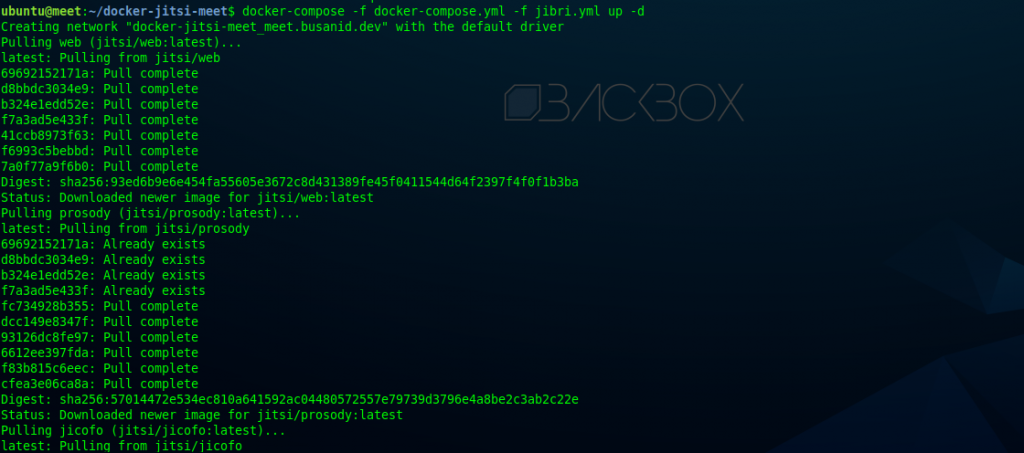
Wait until the process of building the Jitsi container is complete; when finished, re-check all the services running on the container with this command:
docker compose ps
docker-compose -f docker-compose.yml -f jibri.yml ps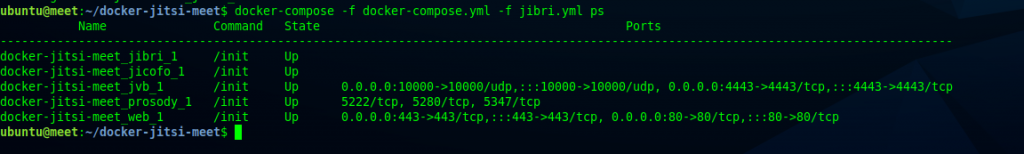
Since the Jibri container is running fine, let’s look at the logs on the container with the following command::
docker compose logs
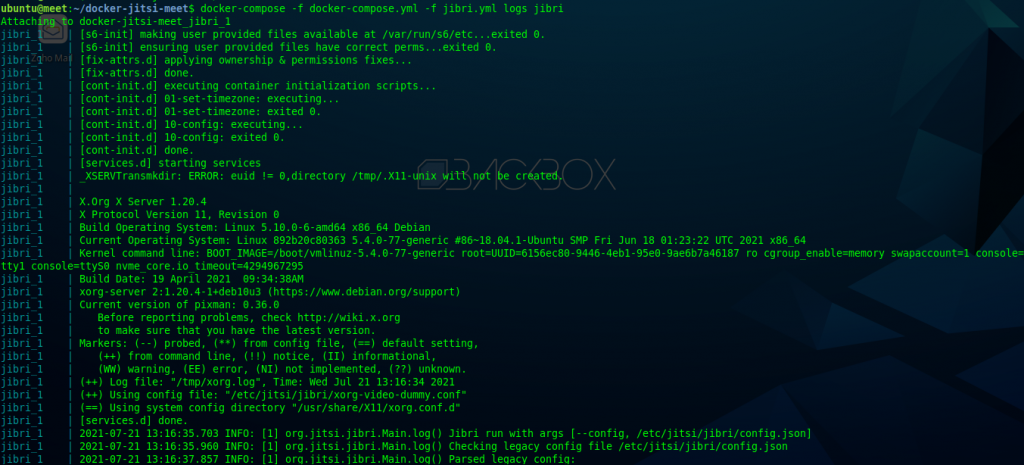
All looks ready to proceed to the last and final step: Jtisi Recording.
Jitsi Recording of a Conference
You should try conferencing using the Jitsi server to ensure everything is in working order.
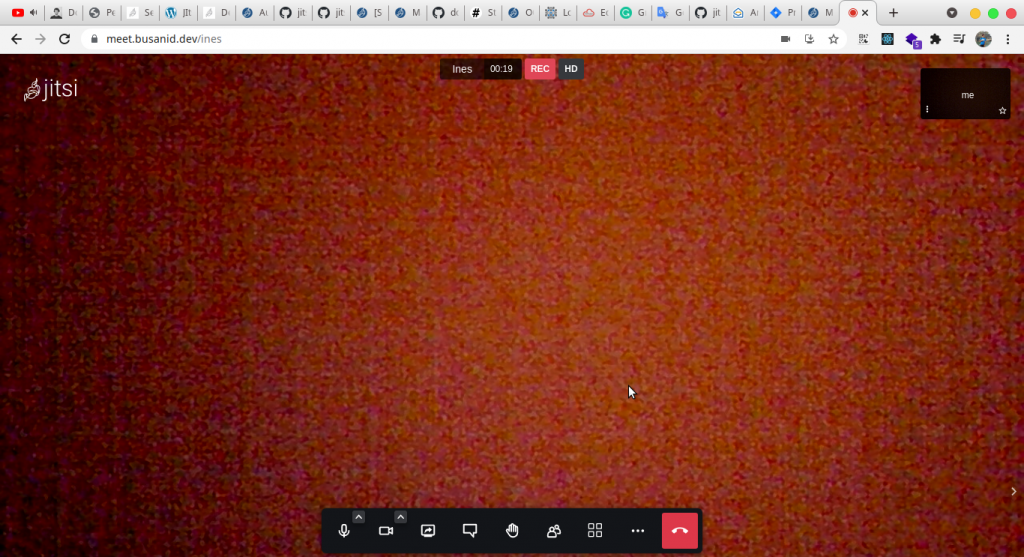
Recording on Jitsi is running well on our end; we’re assuming it’s the same for you. If you face any errors, please drop them in the comment section below!
Accessing the Recording Files
To access the video files from recording., go to:
~/.jitsi-meet-cfg/jibri/recordings.
Alternatively, you can customize the location of video storage from config Jibri.
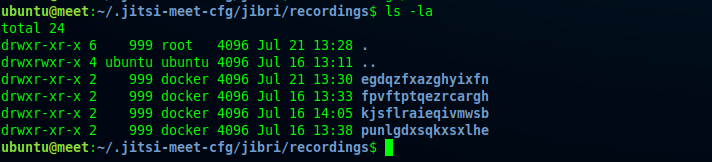
If you followed the post ,your recording should be working well on the server. Else, let us know below what errors you might be facing so we can help you fix them. At this point, the moderators can start recordings when a conference begins.
Hope you liked this article and it was able to help you fix Jibri Docker “Recording Unavailable” error. Hit the like button if you learned something new and re-blog the post if your friends might find it useful.
Don’t forget to read more of our articles, such as How To Run Jitsi With Docker? and much more tech-savvy ones on topics like MySQL databases and Python Integration of CRUD operations, etc. Stay safe, stay healthy, and keep coming back to our blog for more amazing content in the future.
]]>This post “Jitsi with Docker” was updated by: Syed Umar Bukhari on September 29, 2021
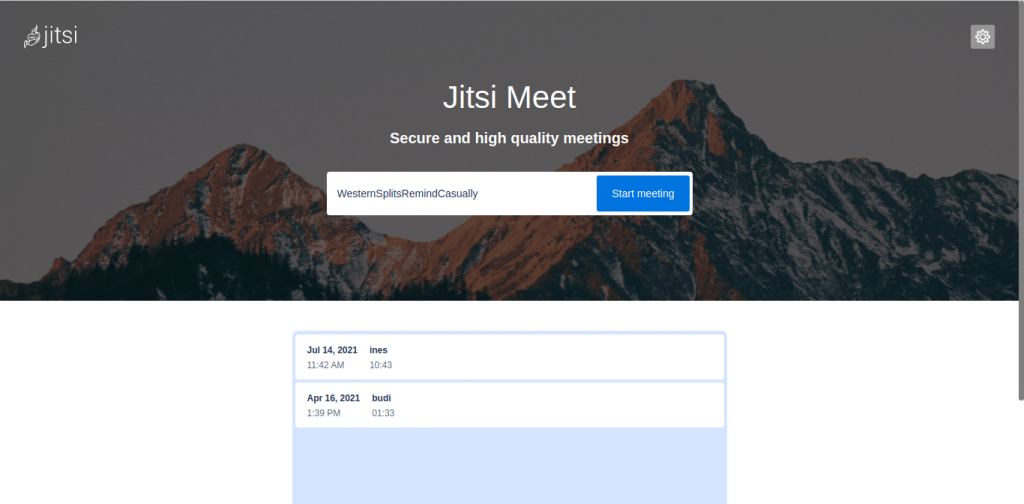
Jitsi is an open source video conference application that is installed on its server. This video conferencing application provides an SDK for those of you to create video conference applications for mobile. In this post we will build a video conferencing system on Jitsi with Docker. There are many ways to do so; one of the main ways is by using Jitsi as a distributor of IFRAME API JITSI while others deal with LIB-JITSI-MEET API integration into the applications.
How To Configure Jitsi With Docker?
You can create a custom application suitable for the UI you create and integrate it with Jitsi API. You can find API docs on Jitsi docs. As such, An active support community make Jitsi increasingly popular.

In this post, you will create a video conference app with Jitsi that will run on Docker and learn about the many ways you can do so.
Why Use Docker To Build Jitsi?
We will run the server on AWS, but you can run on other Cloud services.. In this case, use Ubuntu Server 18.04 to run Jitsi on Docker. After that, you need to install Alsa-loopback module.
In addition, you need to install Docker and Docker-Compose. I will assume you have already installed Docker and Docker-Compose on the server before proceeding.
Add Alsa-Loopback Kernel Module On Ubuntu
Alsa-loopback module requires Jibri to make live streaming and recording possible on the Jitsi video conference server. This module is not present on AWS Ubuntu Server by default. Hence, we need to add and enable it manually. To do so, use a generic kernel to make alsa-loopback work on the server.
After that, the next few steps are to provide guidance to replace the AWS kernel with a generic AWS kernel. In this case, select Ubuntu on AWS; we recommend doing so in order follow along.
If you have created an EC2 machine with this version, log in to the server and install alsa-utils with this command:
sudo apt install alsa-utils -y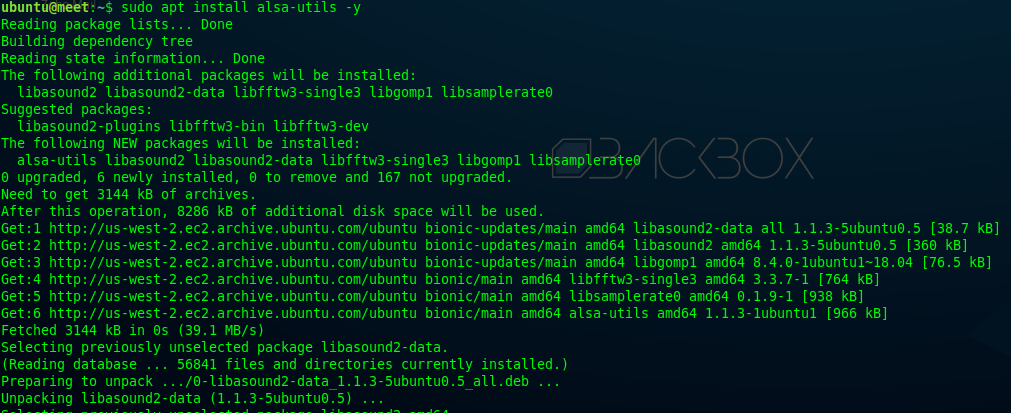
To ensure installation of alsa-loopback, enter this command:
arecord -L
If there is an error when running the command, we must make changes in the AWS kernel to get a GENERIC kernel:
If output : nullDiscard all samples (playback) or generate zero samples (capture)
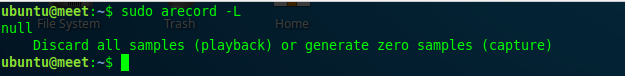
Then, for the next step, search for a generic Linux module with the following command:
apt search
sudo apt search linux-modules-5.4.0 | grep generic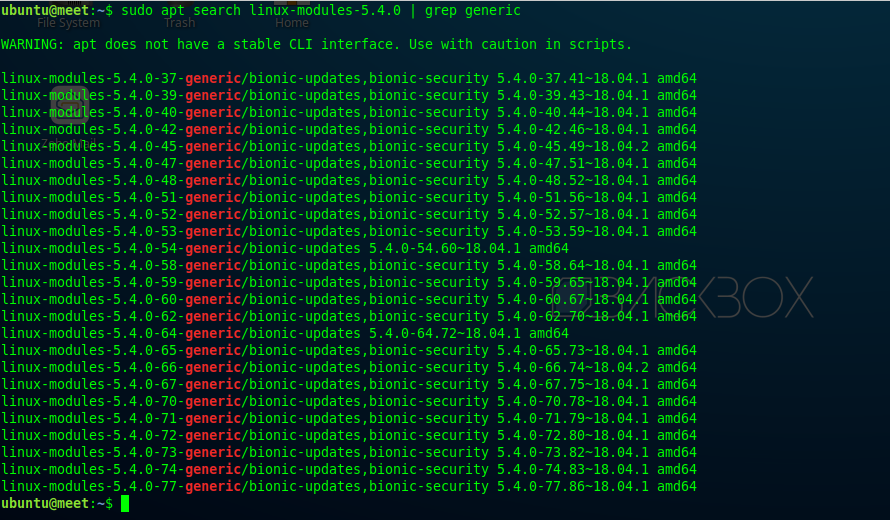
Install Kernel Generic AWS
If you find a generic Linux module– linux-modules-5.4.0-77-generic, use it. After that, install it on the EC2 machine.
sudo apt install linux-image-5.4.0-77-generic linux-modules-5.4.0-77-generic linux-modules-extra-5.4.0-77-generic -y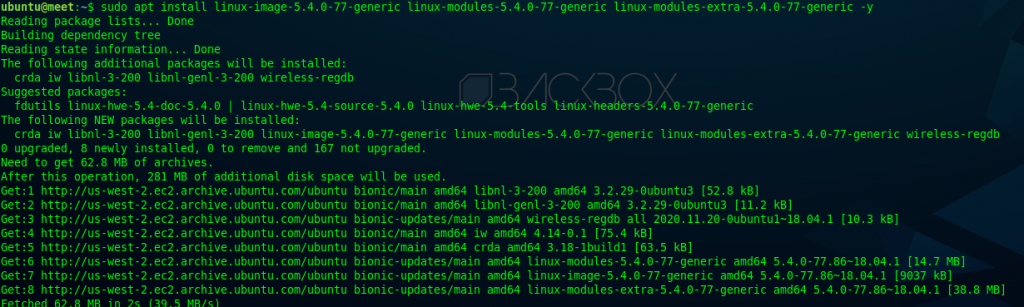
Then, next step is to try to find the menu entry in the Linux grub– so that the AWS kernel can be changed to the newly installed GENERIC kernel.
sudo grep -A100 submenu /boot/grub/grub.cfg | grep menuentry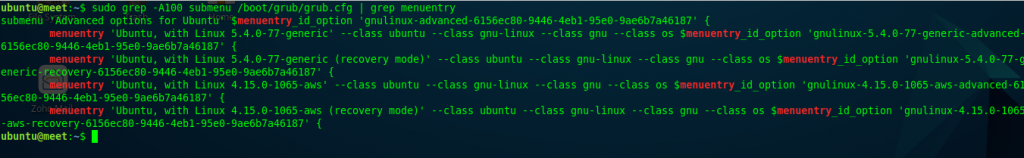
This is it: we’ve got the menu entry for generic kernel modules.
After that, we need to change GRUB_DEFAULT on the EC2 machine to use generic kernel modules in the file /etc/default/grub. We will replace GRUB_DEFAULT with the sed command on linux.
sudo sed -i -e 's/GRUB_DEFAULT=0/GRUB_DEFAULT="gnulinux-advanced-6156ec80-9446-4eb1-95e0-9ae6b7a46187>gnulinux-5.4.0-77-generic-advanced-6156ec80-9446-4eb1-95e0-9ae6b7a46187"/' /etc/default/grub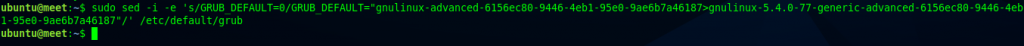
Since GRUB_DEFAULT has been replaced with generic Linux modules, update Linux grub using the command:
update-grub
sudo update-grub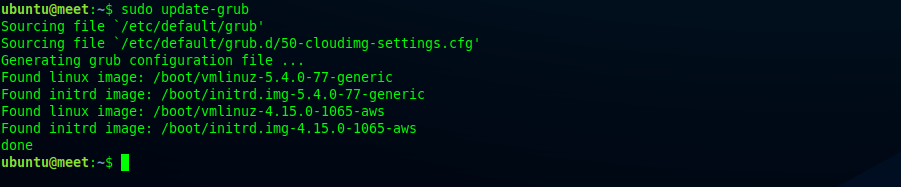
Therefore, Linux grub has updated successfully.
Now, reboot the server to see if the kernel changed from AWS to the generic kernel. Use this command to reboot the server:
reboot
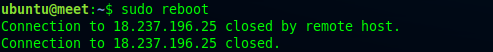
Reboot Server
After rebooting the server, check if the kernel changed from AWS to GENERIC with this command:
uname -r
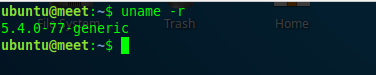
Since the kernel has been successfully changed to GENERIC, it’s time to activate the alsa-loopback module.
Activate it with this command:
modprobe snd-aloop
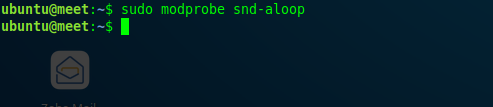
Hence, the alsa-loopback module has been activated. After that, check if the module is active on the server.
arecord -L
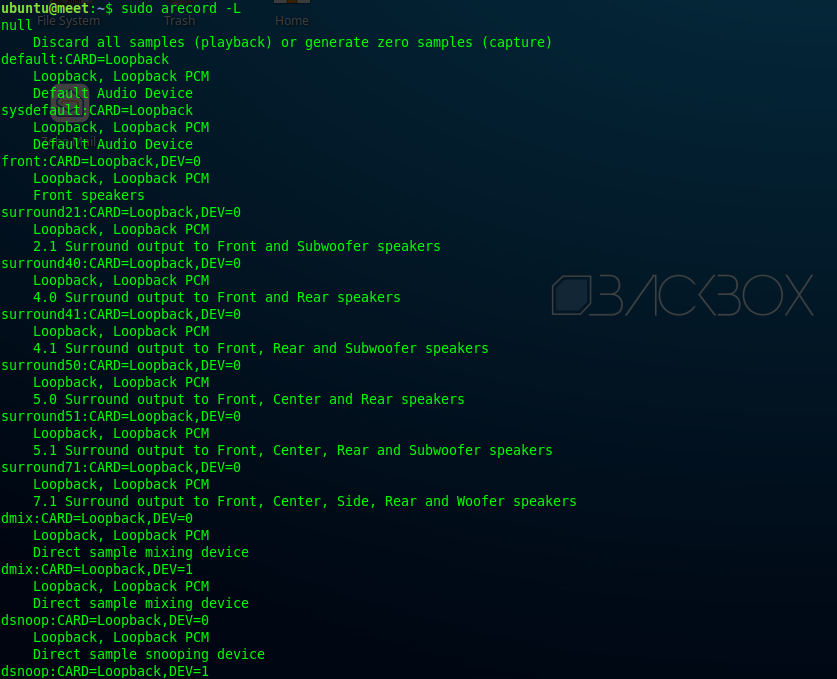
Jitsi With Docker
Since the alsa-loopback module is already active on the server, move to next step.
For the next step, use Jitsi Docker from the Jitsi Github repository– Jitsi has provided a docker configuration in its repository.
git clone https://github.com/jitsi/docker-jitsi-meet.git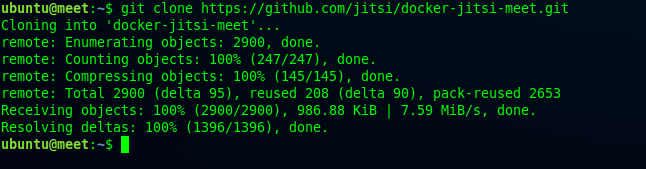
After that, move to the docker-jitsi-meet directory for configuration of some files. You can enable recording and streaming on Jitsi here.
cd docker-jitsi-meet/Docker-Compose & Jitsi
To configure the env file in Docker Jitsi, it is necessary to pay attention here.
Create a Jitsi Docker using a network with its own domain. Firstly, change the network and its alias from meet.jitsi to your own domain. Let’s edit docker-compose.yml to do so.
Front-End Jitsi Landing Page
version: '3'
services:
# Frontend
web:
image: jitsi/web:latest
restart: ${RESTART_POLICY}
ports:
- '${HTTP_PORT}:80'
- '${HTTPS_PORT}:443'
volumes:
- ${CONFIG}/web:/config:Z
- ${CONFIG}/transcripts:/usr/share/jitsi-meet/transcripts:Z
environment:
- ENABLE_COLIBRI_WEBSOCKET
- ENABLE_FLOC
- ENABLE_LETSENCRYPT
- ENABLE_HTTP_REDIRECT
- ENABLE_HSTS
- ENABLE_XMPP_WEBSOCKET
- DISABLE_HTTPS
- DISABLE_DEEP_LINKING
- LETSENCRYPT_DOMAIN
- LETSENCRYPT_EMAIL
- LETSENCRYPT_USE_STAGING
- PUBLIC_URL
- TZ
- AMPLITUDE_ID
- ANALYTICS_SCRIPT_URLS
- ANALYTICS_WHITELISTED_EVENTS
- CALLSTATS_CUSTOM_SCRIPT_URL
- CALLSTATS_ID
- CALLSTATS_SECRET
- CHROME_EXTENSION_BANNER_JSON
- CONFCODE_URL
- CONFIG_EXTERNAL_CONNECT
- DEFAULT_LANGUAGE
- DEPLOYMENTINFO_ENVIRONMENT
- DEPLOYMENTINFO_ENVIRONMENT_TYPE
- DEPLOYMENTINFO_REGION
- DEPLOYMENTINFO_SHARD
- DEPLOYMENTINFO_USERREGION
- DIALIN_NUMBERS_URL
- DIALOUT_AUTH_URL
- DIALOUT_CODES_URL
- DROPBOX_APPKEY
- DROPBOX_REDIRECT_URI
- DYNAMIC_BRANDING_URL
- ENABLE_AUDIO_PROCESSING
- ENABLE_AUTH
- ENABLE_CALENDAR
- ENABLE_FILE_RECORDING_SERVICE
- ENABLE_FILE_RECORDING_SERVICE_SHARING
- ENABLE_GUESTS
- ENABLE_IPV6
- ENABLE_LIPSYNC
- ENABLE_NO_AUDIO_DETECTION
- ENABLE_P2P
- ENABLE_PREJOIN_PAGE
- ENABLE_WELCOME_PAGE
- ENABLE_CLOSE_PAGE
- ENABLE_RECORDING
- ENABLE_REMB
- ENABLE_REQUIRE_DISPLAY_NAME
- ENABLE_SIMULCAST
- ENABLE_STATS_ID
- ENABLE_STEREO
- ENABLE_SUBDOMAINS
- ENABLE_TALK_WHILE_MUTED
- ENABLE_TCC
- ENABLE_TRANSCRIPTIONS
- ETHERPAD_PUBLIC_URL
- ETHERPAD_URL_BASE
- GOOGLE_ANALYTICS_ID
- GOOGLE_API_APP_CLIENT_ID
- INVITE_SERVICE_URL
- JICOFO_AUTH_USER
- MATOMO_ENDPOINT
- MATOMO_SITE_ID
- MICROSOFT_API_APP_CLIENT_ID
- NGINX_RESOLVER
- NGINX_WORKER_PROCESSES
- NGINX_WORKER_CONNECTIONS
- PEOPLE_SEARCH_URL
- RESOLUTION
- RESOLUTION_MIN
- RESOLUTION_WIDTH
- RESOLUTION_WIDTH_MIN
- START_AUDIO_ONLY
- START_AUDIO_MUTED
- START_WITH_AUDIO_MUTED
- START_SILENT
- DISABLE_AUDIO_LEVELS
- ENABLE_NOISY_MIC_DETECTION
- START_BITRATE
- DESKTOP_SHARING_FRAMERATE_MIN
- DESKTOP_SHARING_FRAMERATE_MAX
- START_VIDEO_MUTED
- START_WITH_VIDEO_MUTED
- TESTING_CAP_SCREENSHARE_BITRATE
- TESTING_OCTO_PROBABILITY
- XMPP_AUTH_DOMAIN
- XMPP_BOSH_URL_BASE
- XMPP_DOMAIN
- XMPP_GUEST_DOMAIN
- XMPP_MUC_DOMAIN
- XMPP_RECORDER_DOMAIN
- TOKEN_AUTH_URL
networks:
meet.busanid.dev:Prosody Configuration Network
# XMPP server
prosody:
image: jitsi/prosody:latest
restart: ${RESTART_POLICY}
expose:
- '5222'
- '5347'
- '5280'
volumes:
- ${CONFIG}/prosody/config:/config:Z
- ${CONFIG}/prosody/prosody-plugins-custom:/prosody-plugins-custom:Z
environment:
- AUTH_TYPE
- ENABLE_AUTH
- ENABLE_GUESTS
- ENABLE_LOBBY
- ENABLE_XMPP_WEBSOCKET
- GLOBAL_MODULES
- GLOBAL_CONFIG
- LDAP_URL
- LDAP_BASE
- LDAP_BINDDN
- LDAP_BINDPW
- LDAP_FILTER
- LDAP_AUTH_METHOD
- LDAP_VERSION
- LDAP_USE_TLS
- LDAP_TLS_CIPHERS
- LDAP_TLS_CHECK_PEER
- LDAP_TLS_CACERT_FILE
- LDAP_TLS_CACERT_DIR
- LDAP_START_TLS
- XMPP_DOMAIN
- XMPP_AUTH_DOMAIN
- XMPP_GUEST_DOMAIN
- XMPP_MUC_DOMAIN
- XMPP_INTERNAL_MUC_DOMAIN
- XMPP_MODULES
- XMPP_MUC_MODULES
- XMPP_INTERNAL_MUC_MODULES
- XMPP_RECORDER_DOMAIN
- XMPP_CROSS_DOMAIN
- JICOFO_COMPONENT_SECRET
- JICOFO_AUTH_USER
- JICOFO_AUTH_PASSWORD
- JVB_AUTH_USER
- JVB_AUTH_PASSWORD
- JIGASI_XMPP_USER
- JIGASI_XMPP_PASSWORD
- JIBRI_XMPP_USER
- JIBRI_XMPP_PASSWORD
- JIBRI_RECORDER_USER
- JIBRI_RECORDER_PASSWORD
- JWT_APP_ID
- JWT_APP_SECRET
- JWT_ACCEPTED_ISSUERS
- JWT_ACCEPTED_AUDIENCES
- JWT_ASAP_KEYSERVER
- JWT_ALLOW_EMPTY
- JWT_AUTH_TYPE
- JWT_TOKEN_AUTH_MODULE
- LOG_LEVEL
- PUBLIC_URL
- TZ
networks:
meet.busanid.dev:
aliases:
- ${XMPP_SERVER}Change Jicofo Network
# Focus component
jicofo:
image: jitsi/jicofo:latest
restart: ${RESTART_POLICY}
volumes:
- ${CONFIG}/jicofo:/config:Z
environment:
- AUTH_TYPE
- BRIDGE_AVG_PARTICIPANT_STRESS
- BRIDGE_STRESS_THRESHOLD
- ENABLE_AUTH
- ENABLE_AUTO_OWNER
- ENABLE_CODEC_VP8
- ENABLE_CODEC_VP9
- ENABLE_CODEC_H264
- ENABLE_OCTO
- ENABLE_RECORDING
- ENABLE_SCTP
- JICOFO_AUTH_USER
- JICOFO_AUTH_PASSWORD
- JICOFO_ENABLE_BRIDGE_HEALTH_CHECKS
- JICOFO_CONF_INITIAL_PARTICIPANT_WAIT_TIMEOUT
- JICOFO_CONF_SINGLE_PARTICIPANT_TIMEOUT
- JICOFO_ENABLE_HEALTH_CHECKS
- JICOFO_SHORT_ID
- JICOFO_RESERVATION_ENABLED
- JICOFO_RESERVATION_REST_BASE_URL
- JIBRI_BREWERY_MUC
- JIBRI_REQUEST_RETRIES
- JIBRI_PENDING_TIMEOUT
- JIGASI_BREWERY_MUC
- JIGASI_SIP_URI
- JVB_BREWERY_MUC
- MAX_BRIDGE_PARTICIPANTS
- OCTO_BRIDGE_SELECTION_STRATEGY
- TZ
- XMPP_DOMAIN
- XMPP_AUTH_DOMAIN
- XMPP_INTERNAL_MUC_DOMAIN
- XMPP_MUC_DOMAIN
- XMPP_SERVER
depends_on:
- prosody
networks:
meet.busanid.dev:Videobridge2 Network Docker Compose
# Video bridge
jvb:
image: jitsi/jvb:latest
restart: ${RESTART_POLICY}
ports:
- '${JVB_PORT}:${JVB_PORT}/udp'
- '${JVB_TCP_PORT}:${JVB_TCP_PORT}'
volumes:
- ${CONFIG}/jvb:/config:Z
environment:
- ENABLE_COLIBRI_WEBSOCKET
- ENABLE_OCTO
- DOCKER_HOST_ADDRESS
- XMPP_AUTH_DOMAIN
- XMPP_INTERNAL_MUC_DOMAIN
- XMPP_SERVER
- JVB_AUTH_USER
- JVB_AUTH_PASSWORD
- JVB_BREWERY_MUC
- JVB_PORT
- JVB_TCP_HARVESTER_DISABLED
- JVB_TCP_PORT
- JVB_TCP_MAPPED_PORT
- JVB_STUN_SERVERS
- JVB_ENABLE_APIS
- JVB_WS_DOMAIN
- JVB_WS_SERVER_ID
- PUBLIC_URL
- JVB_OCTO_BIND_ADDRESS
- JVB_OCTO_PUBLIC_ADDRESS
- JVB_OCTO_BIND_PORT
- JVB_OCTO_REGION
- TZ
depends_on:
- prosody
networks:
meet.busanid.dev:
aliases:
- jvb.meet.busanid.dev
# Custom network so all services can communicate using a FQDN
networks:
meet.busanid.dev:
Configure .Env File
We have edited the docker-compose.yml file according to our own network. You can edit it according to your server; first you need to copy env.example to .env with the command “cp env.example .env”.
cp env.example .env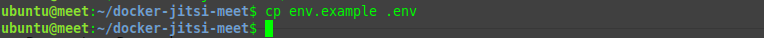
Let’s edit something on the env file; you can read the use cases of each function contained in the env file in the Jitsi docker documentation.
Editing The Configuration (With Code)
Port And Location Config
# Directory where all configuration will be stored
CONFIG=~/.jitsi-meet-cfg
# Exposed HTTP port
HTTP_PORT=80
# Exposed HTTPS port
HTTPS_PORT=443
# System time zone
TZ=UTC
# Public URL for the web service (required)
PUBLIC_URL=https://meet.busanid.dev
# IP address of the Docker host
# See the "Running behind NAT or on a LAN environment" section in the Handbook:
# https://jitsi.github.io/handbook/docs/devops-guide/devops-guide-docker#running-behind-nat-or-on-a-lan-environment
DOCKER_HOST_ADDRESS=192.168.1.10
# Control whether the lobby feature should be enabled or not
ENABLE_LOBBY=1
# Show a prejoin page before entering a conference
ENABLE_PREJOIN_PAGE=0
# Enable the welcome page
ENABLE_WELCOME_PAGE=1
# Enable the close page
ENABLE_CLOSE_PAGE=0
# Disable measuring of audio levels
DISABLE_AUDIO_LEVELS=0
# Enable noisy mic detection
ENABLE_NOISY_MIC_DETECTION=1
Guest Access Conference
# Authentication configuration (see handbook for details)
#
# Enable authentication
#ENABLE_AUTH=1
# Enable guest access
ENABLE_GUESTS=1
# Select authentication type: internal, jwt or ldap
#AUTH_TYPE=internalLetsencrypt For SSS Https
# Let's Encrypt configuration
#
# Enable Let's Encrypt certificate generation
ENABLE_LETSENCRYPT=1
# Domain for which to generate the certificate
LETSENCRYPT_DOMAIN=meet.busanid.dev
# E-Mail for receiving important account notifications (mandatory)
[email protected]
# Use the staging server (for avoiding rate limits while testing)
#LETSENCRYPT_USE_STAGING=1
Xmpp Server With Own Domain
# Internal XMPP domain
XMPP_DOMAIN=meet.busanid.dev
# Internal XMPP server
XMPP_SERVER=xmpp.meet.busanid.dev
# Internal XMPP server URL
XMPP_BOSH_URL_BASE=http://xmpp.meet.busanid.dev:5280
# Internal XMPP domain for authenticated services
XMPP_AUTH_DOMAIN=auth.meet.busanid.dev
# XMPP domain for the MUC
XMPP_MUC_DOMAIN=muc.meet.busanid.dev
# XMPP domain for the internal MUC used for jibri, jigasi and jvb pools
XMPP_INTERNAL_MUC_DOMAIN=internal-muc.meet.busanid.dev
# XMPP domain for unauthenticated users
XMPP_GUEST_DOMAIN=guest.meet.busanid.dev
# Comma separated list of domains for cross domain policy or "true" to allow all
# The PUBLIC_URL is always allowed
XMPP_CROSS_DOMAIN=true
# Custom Prosody modules for XMPP_DOMAIN (comma separated)
XMPP_MODULES=
# Custom Prosody modules for MUC component (comma separated)
XMPP_MUC_MODULES=
# Custom Prosody modules for internal MUC component (comma separated)
XMPP_INTERNAL_MUC_MODULES=Videobridge And Rest API
# MUC for the JVB pool
JVB_BREWERY_MUC=jvbbrewery
# XMPP user for JVB client connections
JVB_AUTH_USER=jvb
# STUN servers used to discover the server's public IP
JVB_STUN_SERVERS=meet-jit-si-turnrelay.jitsi.net:443
# Media port for the Jitsi Videobridge
JVB_PORT=10000
# TCP Fallback for Jitsi Videobridge for when UDP isn't available
JVB_TCP_HARVESTER_DISABLED=true
JVB_TCP_PORT=4443
JVB_TCP_MAPPED_PORT=4443
# A comma separated list of APIs to enable when the JVB is started [default: none]
# See https://github.com/jitsi/jitsi-videobridge/blob/master/doc/rest.md for more information
JVB_ENABLE_APIS=rest,colibriEnable Recording And Jibri
# Enable recording
ENABLE_RECORDING=1
# XMPP domain for the jibri recorder
XMPP_RECORDER_DOMAIN=recorder.meet.busanid.dev
# XMPP recorder user for Jibri client connections
JIBRI_RECORDER_USER=recorder
# Directory for recordings inside Jibri container
JIBRI_RECORDING_DIR=/config/recordings
# The finalizing script. Will run after recording is complete
#JIBRI_FINALIZE_RECORDING_SCRIPT_PATH=/config/finalize.sh
# XMPP user for Jibri client connections
JIBRI_XMPP_USER=jibri
# MUC name for the Jibri pool
JIBRI_BREWERY_MUC=jibribrewery
# MUC connection timeout
JIBRI_PENDING_TIMEOUT=90
# When jibri gets a request to start a service for a room, the room
# jid will look like: [email protected]_domain
# We'll build the url for the call by transforming that into:
# https://xmpp_domain/subdomain/roomName
# So if there are any prefixes in the jid (like jitsi meet, which
# has its participants join a muc at conference.xmpp_domain) then
# list that prefix here so it can be stripped out to generate
# the call url correctly
JIBRI_STRIP_DOMAIN_JID=muc
# Directory for logs inside Jibri container
JIBRI_LOGS_DIR=/config/logsRedirect Env File To HTTPS
# Redirect HTTP traffic to HTTPS
# Necessary for Let's Encrypt, relies on standard HTTPS port (443)
ENABLE_HTTP_REDIRECT=1Create a high-security password in env file. To generate it, use the command below.
./gen-passwords.shIn addition, we are required to create the config directory jitsi.
mkdir -p ~/.jitsi-meet-cfg/{web/letsencrypt,transcripts,prosody/config,prosody/prosody-plugins-custom,jicofo,jvb,jigasi,jibri}
Setting The jibri.yml
In this step, configure jibri in the jibri.yml file to replace network with your own domain.
Jibri functions to make recording and livestreaming on Jitsi seamless. Without a further ado, let’s edit the jibri.yml file.
version: '3'
services:
jibri:
image: jitsi/jibri:latest
restart: ${RESTART_POLICY}
volumes:
- ${CONFIG}/jibri:/config:Z
- /dev/shm:/dev/shm
cap_add:
- SYS_ADMIN
- NET_BIND_SERVICE
devices:
- /dev/snd:/dev/snd
environment:
- PUBLIC_URL
- XMPP_AUTH_DOMAIN
- XMPP_INTERNAL_MUC_DOMAIN
- XMPP_RECORDER_DOMAIN
- XMPP_SERVER
- XMPP_DOMAIN
- JIBRI_XMPP_USER
- JIBRI_XMPP_PASSWORD
- JIBRI_BREWERY_MUC
- JIBRI_RECORDER_USER
- JIBRI_RECORDER_PASSWORD
- JIBRI_RECORDING_DIR
- JIBRI_FINALIZE_RECORDING_SCRIPT_PATH
- JIBRI_STRIP_DOMAIN_JID
- JIBRI_LOGS_DIR
- DISPLAY=:0
- TZ
depends_on:
- jicofo
networks:
meet.jitsi:
Change Network In Jibri
version: '3'
services:
jibri:
image: jitsi/jibri:latest
restart: ${RESTART_POLICY}
volumes:
- ${CONFIG}/jibri:/config:Z
- /dev/shm:/dev/shm
cap_add:
- SYS_ADMIN
- NET_BIND_SERVICE
devices:
- /dev/snd:/dev/snd
environment:
- PUBLIC_URL
- XMPP_AUTH_DOMAIN
- XMPP_INTERNAL_MUC_DOMAIN
- XMPP_RECORDER_DOMAIN
- XMPP_SERVER
- XMPP_DOMAIN
- JIBRI_XMPP_USER
- JIBRI_XMPP_PASSWORD
- JIBRI_BREWERY_MUC
- JIBRI_RECORDER_USER
- JIBRI_RECORDER_PASSWORD
- JIBRI_RECORDING_DIR
- JIBRI_FINALIZE_RECORDING_SCRIPT_PATH
- JIBRI_STRIP_DOMAIN_JID
- JIBRI_LOGS_DIR
- DISPLAY=:0
- TZ
depends_on:
- jicofo
networks:
meet.busanid.dev:
The configuration is done. Therefore, you can build container now.
docker-compose -f docker-compose.yml -f jibri.yml up -d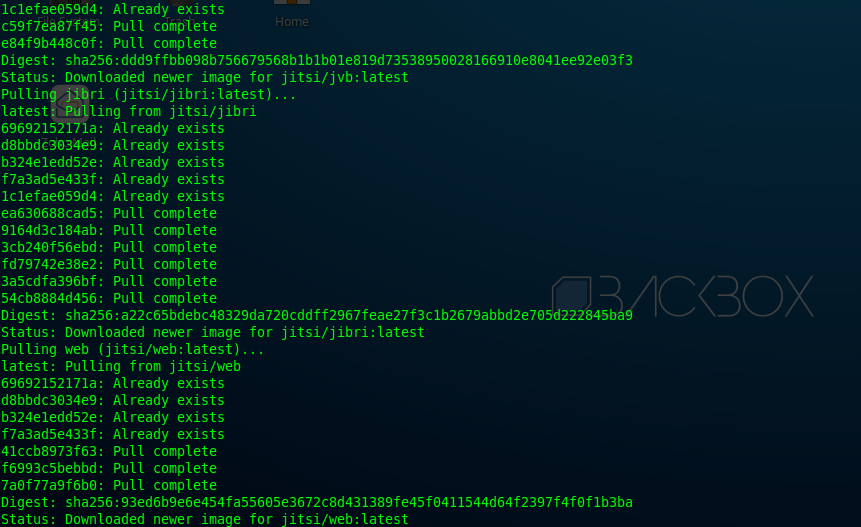
You can use this command to check whether container is already running and up:
docker-compose -f docker-compose.yml -f jibri.yml ps
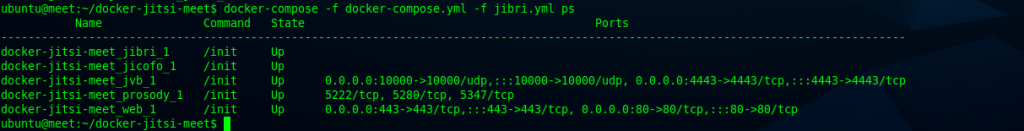
As visible, Jitsi services are running well in the containers. After that, try to access the video conference page to conference.
To do so, open this URL in a browser according to the domain you configured in the env file.:
https://meet.domainname.tld
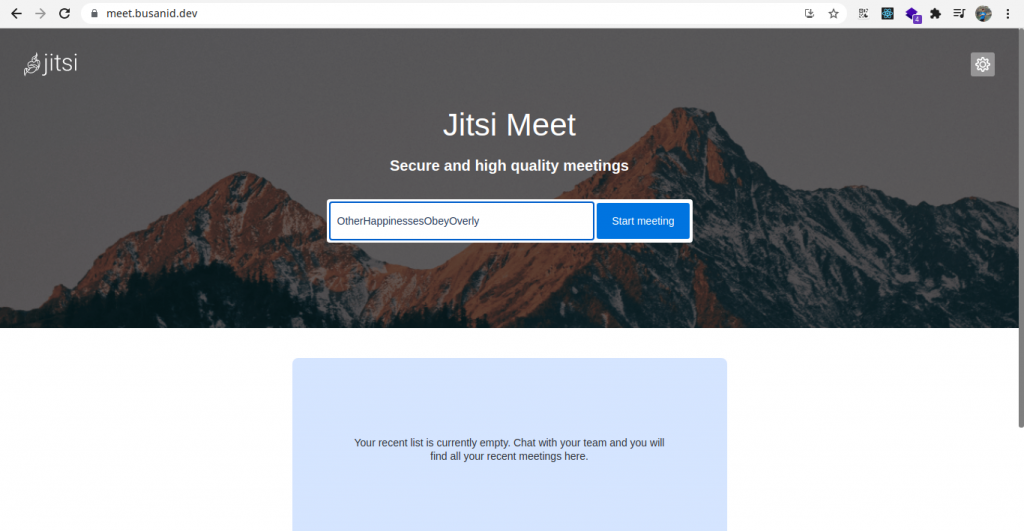
Jitsi front page is already successfully installed on server; let’s try to start conference.
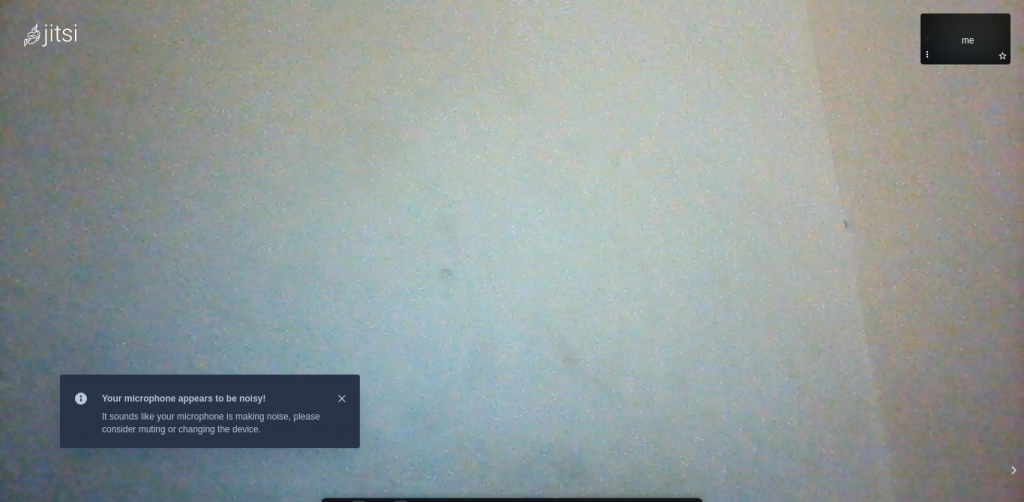
To conclude, building Jitsi on Docker is done– you can now start video conferencing with your own server.
If you want to save a file and with a large capacity, you can use SesameDisk for your choice of storage needs. Don’t forget to read other articles- we have hundreds of interesting tech posts!
Like, or comment, if you liked this post– or if you have any queries. I would love to hear if you were able to get it running by following this tutorial in the comments below.
]]>