Implementing Authentication and Authorization in Web Applications: An Essential Guide
As web applications continue to evolve, the need for robust security measures, particularly authentication and authorization, become increasingly essential. Authentication refers to verifying the identity of users accessing the application, while authorization refers to managing access rights to resources and operations in your application.
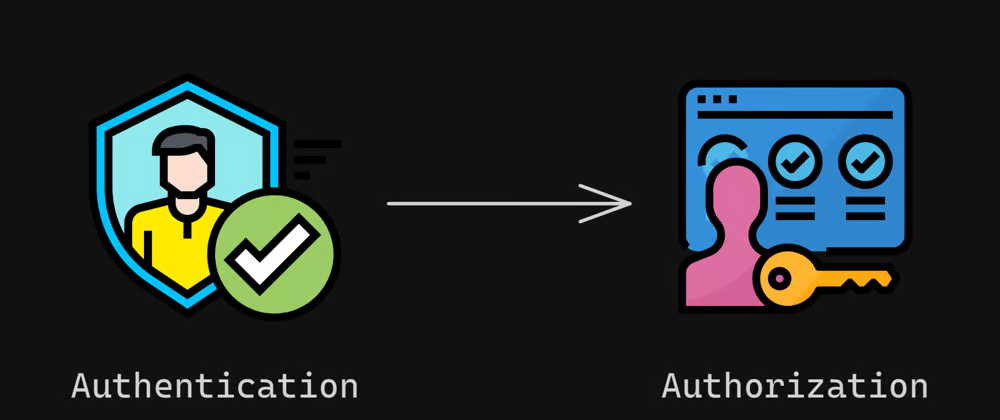
Notice that we hav e a few previous posts about authentication with very useful, but some what different subjects; User Login: User Authentication in Python & Authentication in Python: Biometric Fingerprint Matching.
Understanding Authentication & Authorization: In Simple Terms
Think of authentication as having a bouncer at the door of your favorite nightclub. The bouncer checks your ID, ensuring you are who you claim to be. Authorization, on the other hand, is that same bouncer deciding whether or not you’re allowed VIP access based on your status (or, in some cases, your ability to sweet-talk).
Why Authentication & Authorization Matters
Without the correct mechanisms in place for authentication and authorization, your application is like an all-you-can-eat buffet – open to anyone and everyone. Now, who would want to leave their application exposed like that?
Steps for Implementing Authentication
1. Collect Credentials
Firstly, gather the user’s credentials, typically a username and password. However, added layers of security can include multi-factor authentication (MFA), like SMS code confirmation, email verification, or biometrics.
2. Validate Credentials
if(username == stored_username && password == stored_password) {
// login successful
}This code snippet verifies the entered credentials against the stored database. If the username and password match the stored ones, the user is granted access.
3. Creating Session
Upon successful login, a session is created. This session persists as the user navigates through different pages.
session_start();
$_SESSION['loggedin'] = true;
$_SESSION['username'] = username;Steps for Implementing Authorization
1. Establish Role-Based Access Control
Under this model, permissions to access resources are allotted based on users’ roles within the application. For instance, an ‘admin’ role may have greater access than a ‘guest’ role.
2. Define Access Controls
Access controls are set for each role, determining what they can view, modify, or delete within the application.
if ($_SESSION['role'] == 'admin') {
// Grant access to admin activities
}This code snippet allows the “admin” role to perform administrative activities within the application. Lesser roles would be denied this access.
3. Enforce Access Controls
Establish processes to enforce these controls across the application, ensuring that each user only accesses the resources they are authorized for.
Strong Libraries and Frameworks for Authentication and Authorization
Many libraries and frameworks offer built-in support for authentication and authorization. These include:
Using these libraries and frameworks can save time and ensure the integrity of your authentication and authorization processes. However, always remember that each application is unique, and thus, its authentication/authorization needs may vary.
In Conclusion
Securing your web applications via robust authentication and authorization mechanisms is not a mere recommendation but a must-do for every developer. By implementing this effectively, you protect your users’ data, maintain integrity, and build the trustworthiness of your web application.
Remember, a chicken might be able to tweet, but without authentication and authorization processes, anyone (yes, even cats!) could compose its tweets. And we obviously wouldn’t want that!

 One ring to rule them all.
One ring to rule them all. 